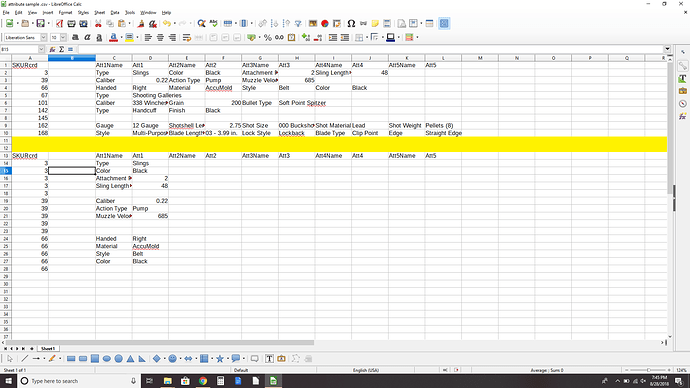Hi Newbie here. I’m not sure how to title this but I attach a spreadsheet of how it is setup (on top) and how I need done (at the bottom). I need to move values in each row C, D, E etc… and insert them under each other under B2 and C2. I have 10,000 rows to setup this way. I have googled this every way I could think of and could not find anything.
Thank You