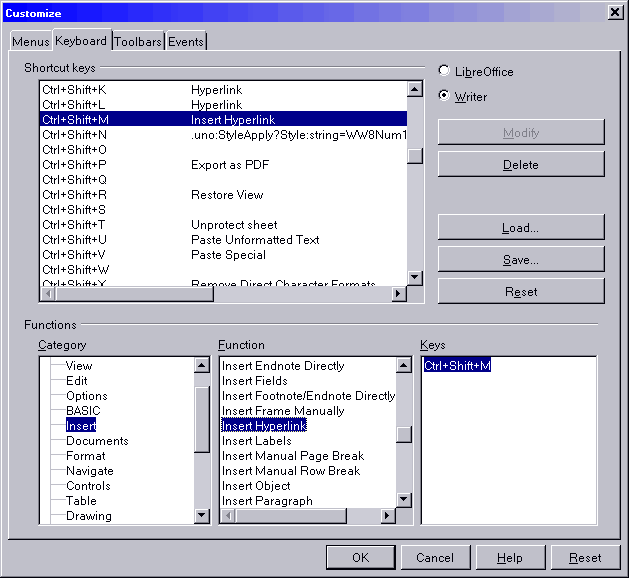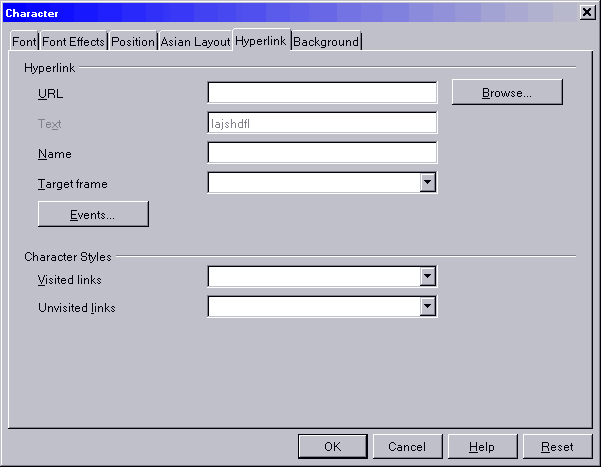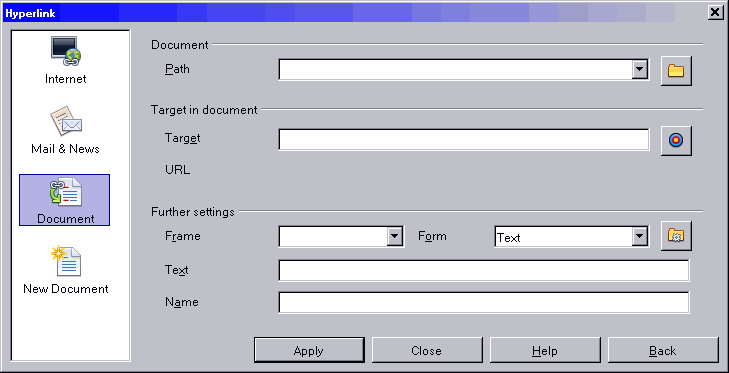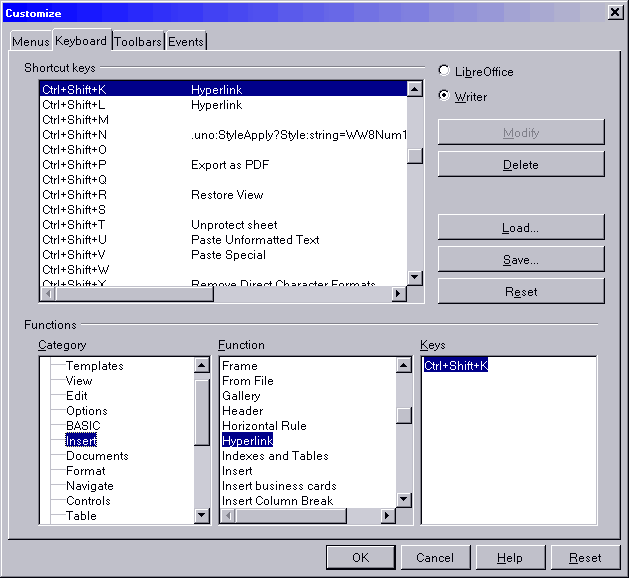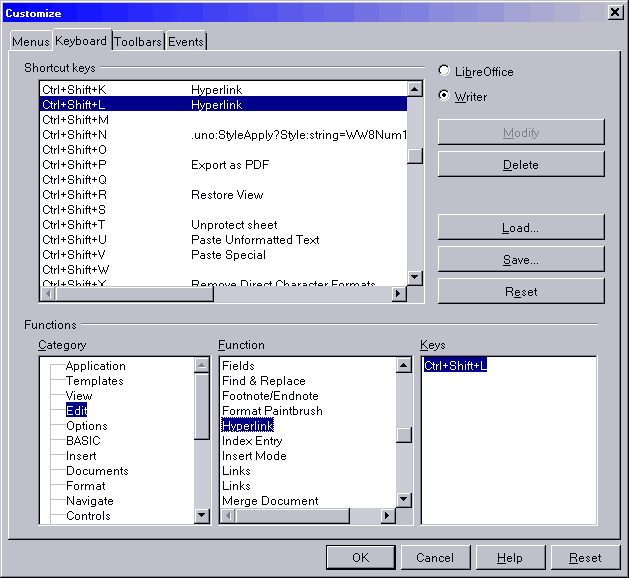Hi there
I am using Version 4.0.1.2 on mac osx 10.8.3.
I have been trying to assign a keyboard shortcut for insert hyperlink in Writer. The keys I wanted were shift+ctrl+H. I have saved that combination for writer and for LibreOffice as a whole but when I enter the keys nothing happens at all - no dialogue box opens or anything. Nothing else happens within my computer which makes me believe that shortcut is not saved for any other OSX function, and I have checked it against this document: http://support.apple.com/kb/HT1343?viewlocale=en_US&locale=en_US
I also tried a few others like cmd+. and cmd+6, but in each case using the shortcut has no effect, despite it being saved in the customize menu.
Am I doing something wrong or is it actually impossible to make shortcut for this command?
thanks
savedave