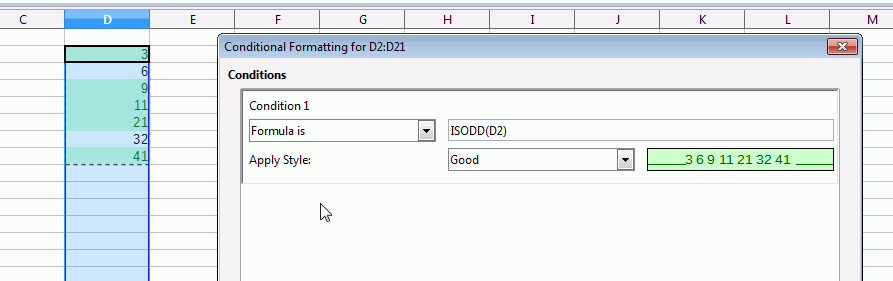d2= 3,6,9,11,21,32,41
Yes, it can be done with a simple macro:
Sub ColorizeOddValues
Dim oSheet As Variant, oCell As Variant, oText As Variant, oTCursor As Variant
Dim sString As String, aString As Variant, iVal As Integer
Dim i As Long, j As Integer, iStartPos As Integer
oSheet = ThisComponent.getCurrentSelection().getSpreadsheet()
For i = 1 To 3999 ' Enumerate all cells from row 2 to row 4000
oCell = oSheet.getCellByPosition(3, i) ' ...in column 3 (D)
oText = oCell.getText()
sString = oText.getString()
If Trim(sString) <> "" Then ' If cell not is empty
aString = Split(sString, ",") ' Enumerate all values in string
iStartPos = 0
For j = LBound(aString) To UBound(aString)
iVal = CInt(Trim(aString(j)))
If iVal mod 2 = 1 Then ' If next number is odd
oTCursor = oText.createTextCursor() ' select it with TextCursor
oTCursor.gotoStart(False)
If oTCursor.goRight(iStartPos, False) Then
If oTCursor.goRight(Len(aString(j)), True) Then ' and colorize it
oTCursor.CharWeight = 150
oTCursor.CharColor = RGB(0,0,255)
oTCursor.CharBackColor = RGB(0,255,0)
EndIf
EndIf
EndIf
iStartPos = iStartPos + Len(aString(j) + 1 ' Shift StartPos to next value
Next j
End If
Next i
End Sub
How it works you can see in this small demo - HighlightOdd.ods
[EDIT]
Sorry, my answer is not appropriate for your particular case as @JohnSUN rightly pointed out. I keep it however for the more general case.
Hi
You can also apply a conditional format:
- Select the range
-
Format▸Conditional Formatting▸Condition -
Condition1: select
Formulais and type the formulaISODD(D2) - Select a style to apply▸Ok
Regards
A good idea, but for his data it will not work. Look, at it all numbers for the analysis “even or odd” are in a string in one cell.  That is, he first needs to break his line into seven separate columns and apply conditional formatting to them
That is, he first needs to break his line into seven separate columns and apply conditional formatting to them
Don’t worry, my friend, your answer was an absolutely correct answer to the question in the title of the topic (without taking into account the clarification in the body of the message). If someone is looking for a solution to their problem, your answer can help him. Please, restore your answer - it will be useful to other people.