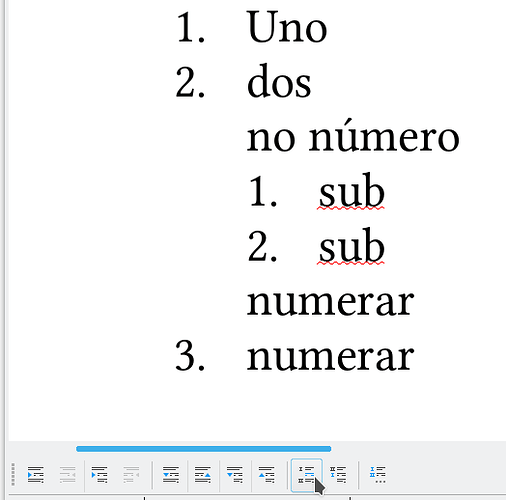I would like to have a multi-level list in the following form:
1. This is the first item.
2. This is the second item.
Note it has more than one line.
a. This is a sub-item of the second item
b. This is another sub-item.
This is a continuation of the second item, not another sub-item.
3. And another item.
To add the sub-items, I simply demote the respective paragraphs by one level and apply the numbering style I would like.
I can get the second line of 2. by adding a line break—though that comes at the expense of any before/after paragraph spacing not being applied, which is not perfect. Also, this will not work for the last line of 2..
Thoughts?