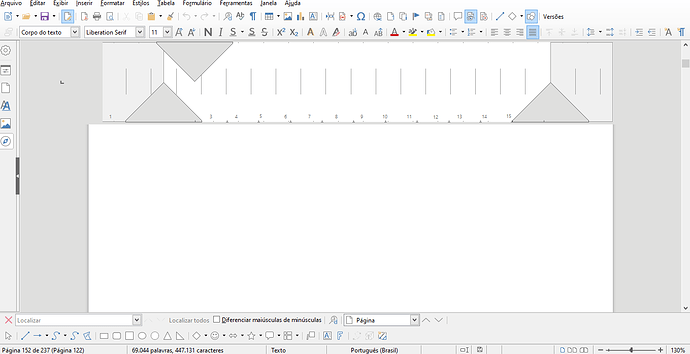Hello. I just updated from 6.1.0.3 to 6.1.3.2 (x64, Windows 8.1) and, when I opened my current main document in Writer, it was huge. Really. Huge. See screenshot:
So I created a fresh new document, and the ruler was normal. Then I opened another document that had been opened/edited by older LibreOffice versions, and the ruler was normal.
For now I simply disabled displaying the ruler, but that’s not a solution. How do I get normal ruler size back?
(I can’t share the troublesome document, unfortunately, as it’s contents are sensitive.)