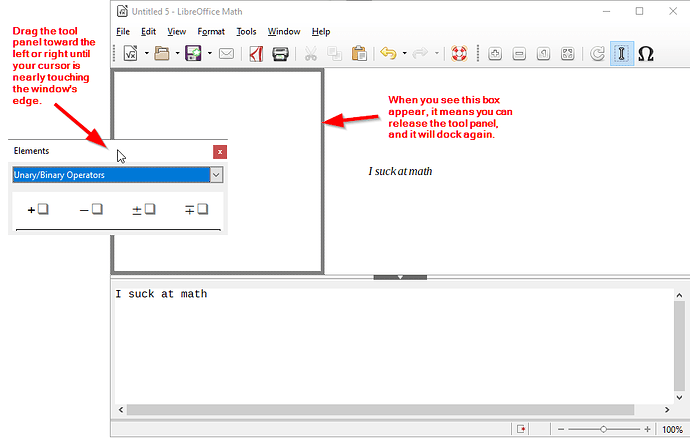The box with the math symbols in libre office math. I accidentally undocked it from the main window, now it is in its own window. How to undo that?
lol, perhaps this is what asking wiki questions are good for: when you’ve done something embarrassing, but still need a hand up to fix it. I’ve done exactly this when I first started out with LO. But I was too embarrassed to admit it.
Drag the undocked, floating tool panel by its title bar toward the far left or right side of the LO Math window. As your mouse cursor approaches the edge, the outline of a box will appear, indicating a dock function. Release the panel when this box appears, and it should snap back in place.
The command panel can also be docked and undocked by dragging it toward the bottom of the LO Math window.
This UI could use improvement. Math’s interface lags behind the other LibreOffice apps a bit. Any floating toolbar or tool panel should have a menu within it’s title bar with options: “dock” when it’s floating and “undock” when it is docked. The panels in Writer have this drop-down menu, though the menu isn’t in the title bar, where I would expect it to be. Close enough though.
Another common thing many programs do is if you double click on the title bar of a floating panel, the panel will redock to its last docked position. It would be a nice addition.
This does not work for me, I am using Linux with KDE and if I drag it to the edge of the window (full-sized or not) nothing happens. However, when I use the window resize tool I could dock it back as you described.