I try to saving this file with save remote file and select with OneDrive’s service, yes I filled username and password correctly and It’s prompt with dialogbox with authentication link to accept the permissions on OneDrive, when I accepted the permissions on its link then I copied authenticated with code to let program known about add service on it, but nothing happen on dialogbox, usually It’ll add service on dialogbox immediately, but I got this dialogbox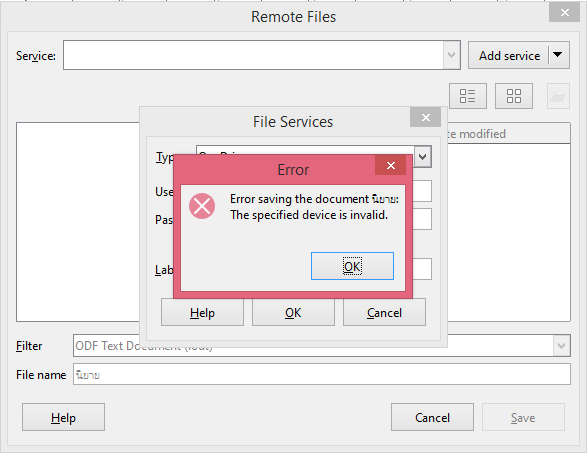
I tried about 3-7 times, but results is same as nothing happened
I working on : Windows 8.1 Pro with WMC (x64) :: LibreOffice version : 6.1.3.2 (x64)
