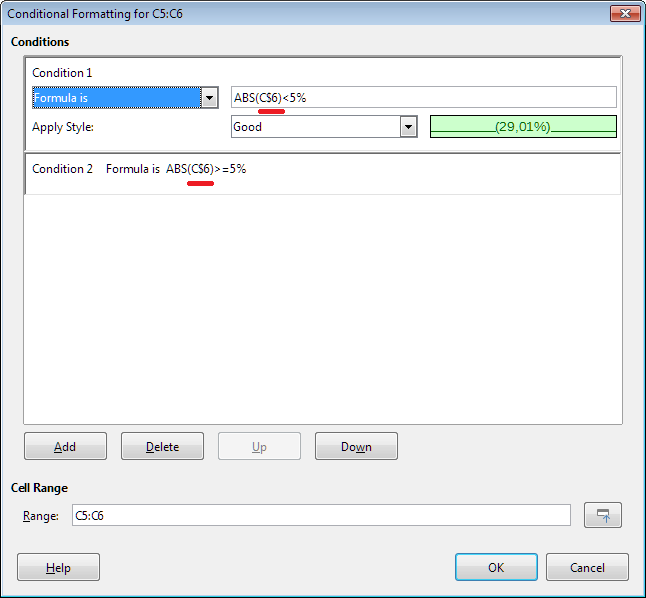Hi guys,
I’d like to color TWO cells if ONE of them has a certain kind of value.
I created an example in which I want to color cells corresponding to “check” & “perc. diff.” rows.
IF the percentage error (perc. diff.) is below 5% I want them all GREEN
WHILE if it is greater or equal to 5%, I want them RED
Unfortunately, as I’ve done in the sheet above, it ONLY works PARTIALLY
What’s wrong? Is there any other way to achieve my goal?