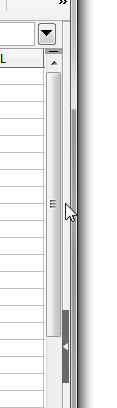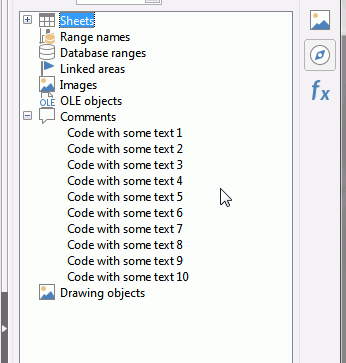Hi All,
I have a spread sheet that I use for my bank statements, as part of that I need to input various expense codes,
these codes come from a MSQL query as I open the Calc doc and there on a separate sheet. (CODES)
What I would have liked to do is have a Dialog box come up with a list of these codes and there meanings when I need a reminder of what they are.
Now making a dialog box with a list box and button isn’t to difficult, populating it with data is a little more involved and that’s where I have hit my problems.
If I put a list box directly onto a sheet I can link the cell but not so with the Dialog boxes, (Unless I am missing something)
my original thought was to have a button on my statement sheet so when the mouse is pressed it display the dialog and when released it closes (Quick peek at it) but it appears that once the button is pressed it continually runs the macro until that X is pressed in the corner.
I don’t need to do anything with this data just display it, I cant hard code the list either because the list values change over time hence the MYSQL.
Or could I populate this from MSQL rather that the cell values?
Can anyone point me in the right direction Please?
Regards Neil