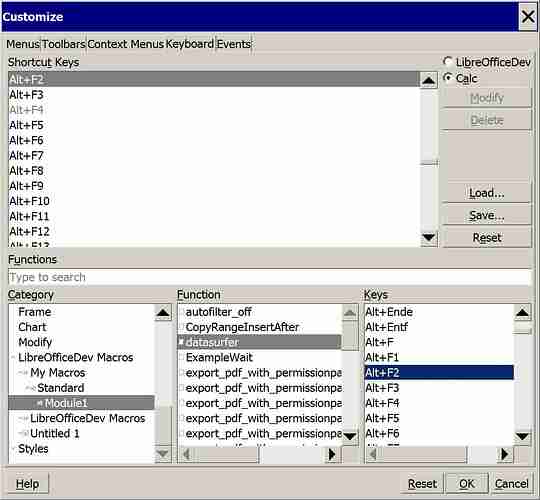hi all,
to test new LO Versions i have a ‘developer / development version’ installed aside my productive program.
6.3.0.0xx in c:\programme… and 4.1.6.2 in c:\programme(x86)… (german win surface)
they work fine besides each other, either toogeling which i use as well by opening one file with one and another with the other program - very helpful!
what doesn’t work is to assign keyboard shortcuts (to start a macro) working for the dev-version, also not when it’s the only active prog.
when i go to tools-customize-keyboard and select a macro the buttons to ‘modify’ or ‘delete’ a key stay greyed out as you can see in attached screenshot.
that blocks me from more intensive testing / trying real productive work with the dev-version 
on actions as load or save a ‘keyboard-definition-file’? or other ‘tries’ from this screen LO often crashes due to an ‘unexpected error’. (LO has also ‘expexted errors’ built in?)
any help appreciated,
thks,
newbie-02