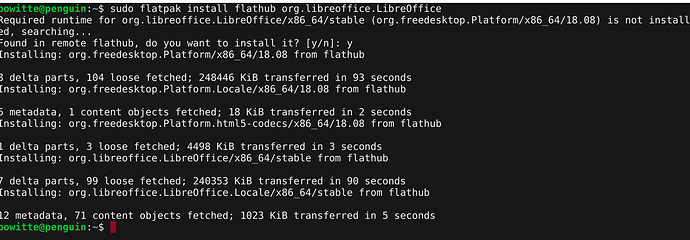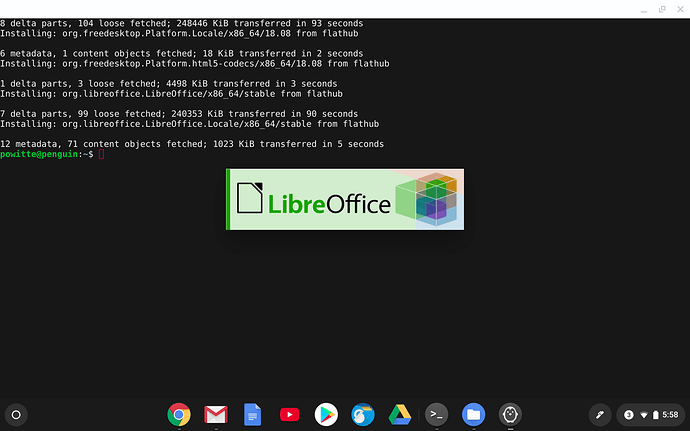I am using x86-64 Debian on a Samsung Chromebook Plus V2. Linux is still rather new to me, but I assumed my general computer literacy could bridge the gap quickly. After all, the first line on the LibreOffice installation instructions page is “LibreOffice is easy to install”!
I tried two methods.
First: was following the guide on the LibreOffice wiki for terminal-based installation(Installing LibreOffice on Linux - The Document Foundation Wiki). This was successful at first glance, but when I went to start the programs, the logo image would pop up for just a split second, then disappear. Of note, I did have some problems enabling Java Runtime Environment, and had to install (from what I recall) the developer version since the standard version gave me some error. Also the information on the wiki said problems were often due to out of date graphics drivers. I ensured everything was up to date on my machine, but still no success. In the end, I abandoned this installation attempt, uninstalling Linux and all apps and files on my machine before starting the next attempt to ensure a clean slate.
Second: was using the Flatpak process found here (https://itschromeos.com/2018/12/28/how-to-set-up-flatpak-on-chrome-os/). The last step ($ flatpak install flathub org.libreoffice.LibreOffice) appeared it would be successful, but showed the following error: “GDBus.Error:org.freedesktop.DBus.Error.AccessDenied: Flatpak system operation Deploy not allowed for user”.
To clarify, this is a personal machine, not administered by work or school.
Does anyone have any ideas? Thank you so kindly!
UPDATE:
Thank you, Opaque, for your recommendations. Here is the result:
Again, the icons show as if it was successful, but upon trying to open any of the apps, the result is the same as I described above in the first scenario: a brief moment of opening the intro logo and then no further action.
Could it be a Java issue? Graphics issue? Something else? I am happy to abandon the flatpak method if the instructions on the documentfoundation.org wiki are more likely to be successful.
Again, thank you for your assistance!