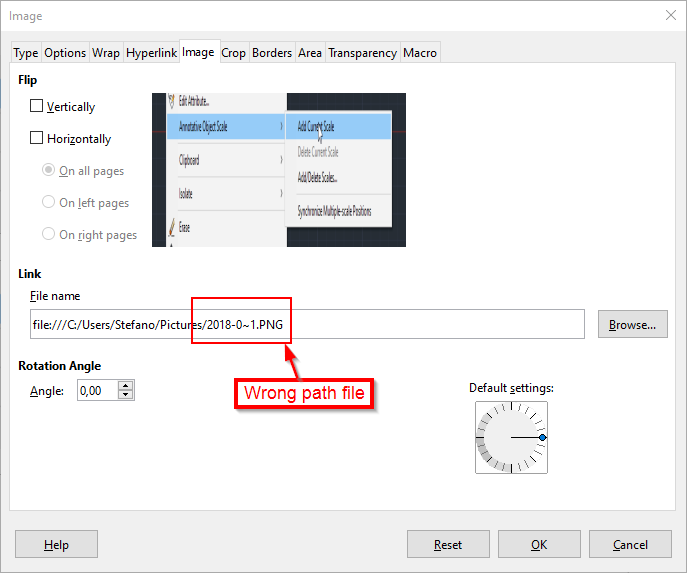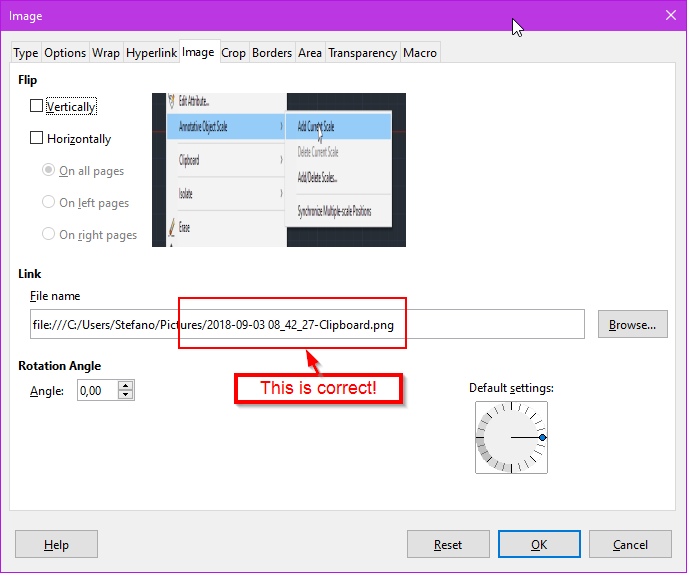Hello,
whenever I insert an image by dragging and dropping while pressing ctrl+shift keys, it results in a linked image, but with a wrong path (see picture below)
the image is displayed correctly on the original machine, but it return an error if I open the document on another one.
The path is correct if I insert the image using the menu option (*insert>image…") and tick the link option as shown below
As you can see in the above pictures, the drag and drop linking method change the file path, usually inserting ~ symbol. In this example only the filename got messed up, but I encountered cases when other part of path get changed causing trouble for other users that accessed the document from another location.
ctrl+shift method is the more convenient way to inserting liked image for me. This random issue really bugs me out.