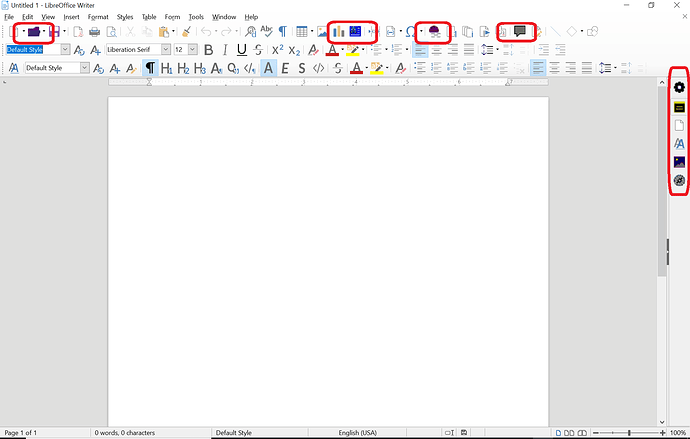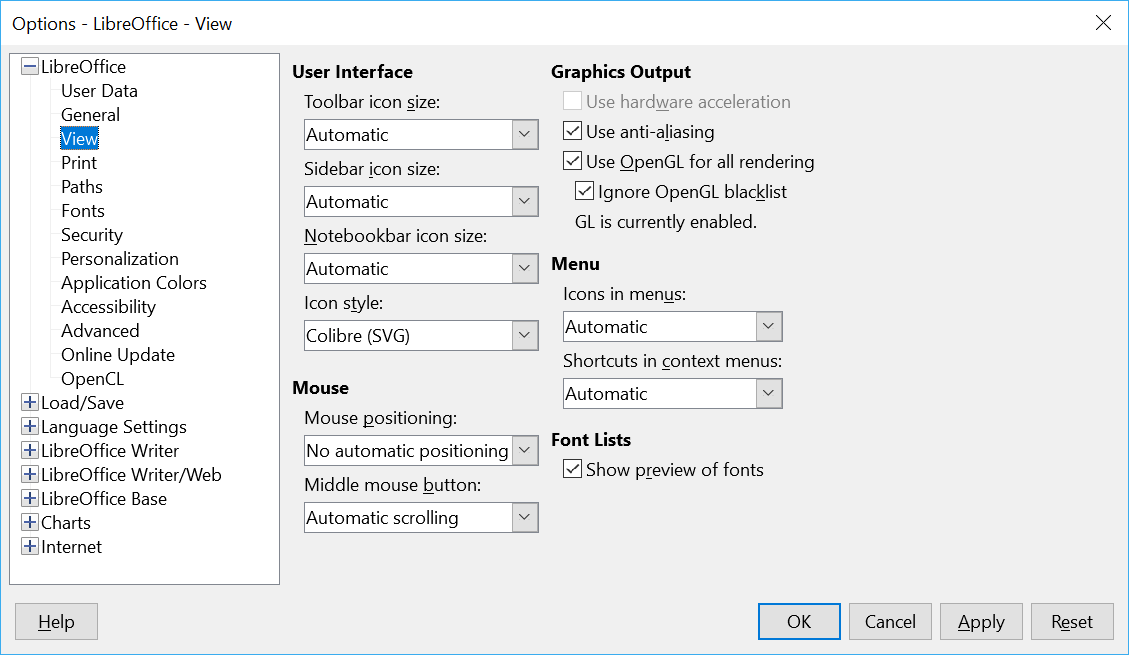Some of the icons on toolbars and menus show up incorrectly (see image). I checked the settings in >Tools>Options>View and everything seems ok. I tried different Icon Styles under >Tools>Options>View and nothing changes. I updated Java. I updated Windows. I uninstalled and reinstalled Libre Office. Nothing works. Anyone?
P.S. icons do display differently in Calc, Draw, Impress, Base, and Math. There are some icons that are wrong in all apps. There are some that are correct across all apps. There are some that are wrong in some, but not all, apps.