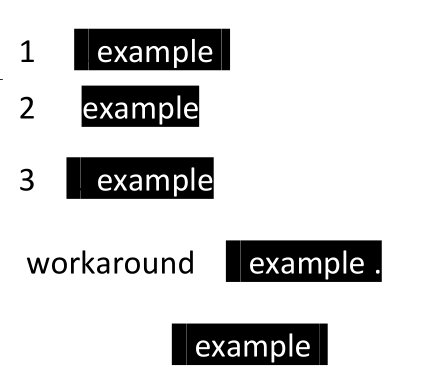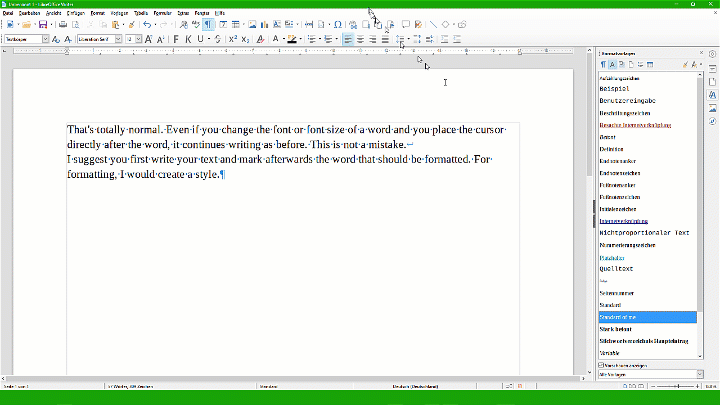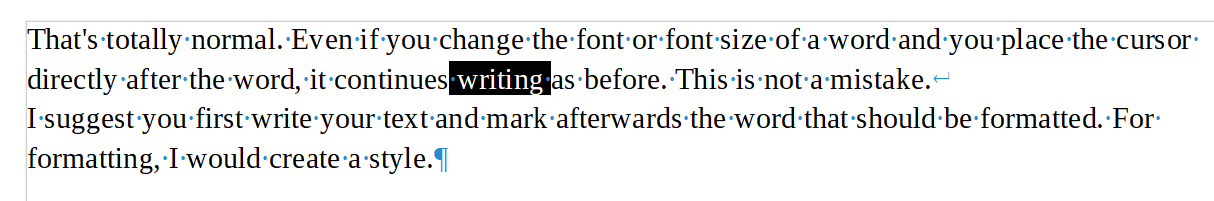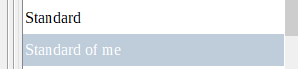I want to easily create leading and trailing space with the same background of a word.
(In the image, I want 1 instead of 2)
If I insert a space before the word, the background is the same as the word, but if I insert a space after the word a blank bg is created.
The clumsy workaround I use is to add any character after the word and color de character as the bg. It works until I save and open and colors get different shades and mess up.
Is there an solution?
Can I propose as an improvent that inserting immediately space after a word produces the same result as before a word?
Thanks