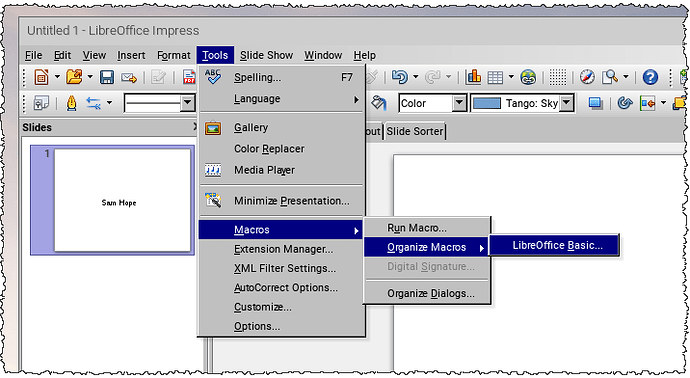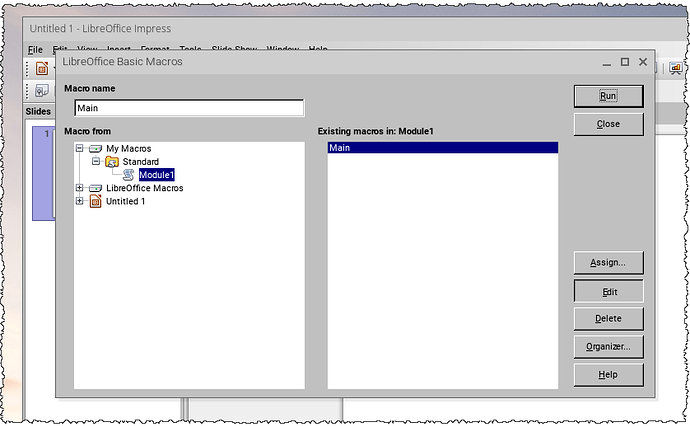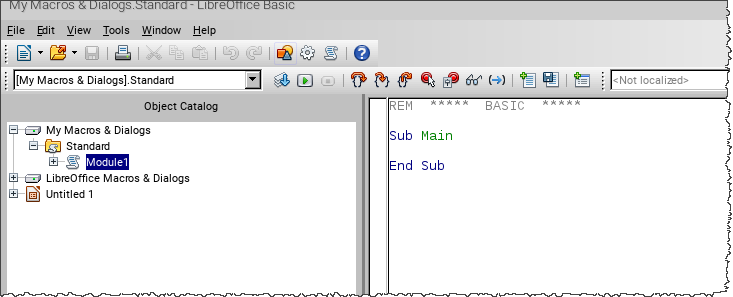I’ve done several slideshows with audio and was wondering if there was an easy way to export to video, like I was able to do under PowerPoint back when I used windows.
EDIT-ebot: Personal history deleted and images cut.
Here is how I would approach this problem:
- Under Tools Open Macros
a. LO-Basic Macros “Edit”
b. Use the compiler
-
I would record a marco of the first slide to see what VB code is generated. My version does not have that. Therefore, I would go to process of figuring out how impress saves as bitmap works.
-
Then I would research how the Impress “append” a file with a new slide.
-
Then I would see how the “read” calls works
-
Then I would work on adjusting the display time. There are a wide variety of methods to accomplish this. My favorite is just to add more of the same slide. Some people use a “time” function (total Explitive deleted).
I hope this pseudo code helps you out.
What does this have to do with LibreOffice?
The tool is provide in Impress… It is there for a reason.
I really don’t understand this answer I quite agree with @OpenApostolic that ‘Export to video’ would be an excellent extension to impress. I don’t think it can be done.