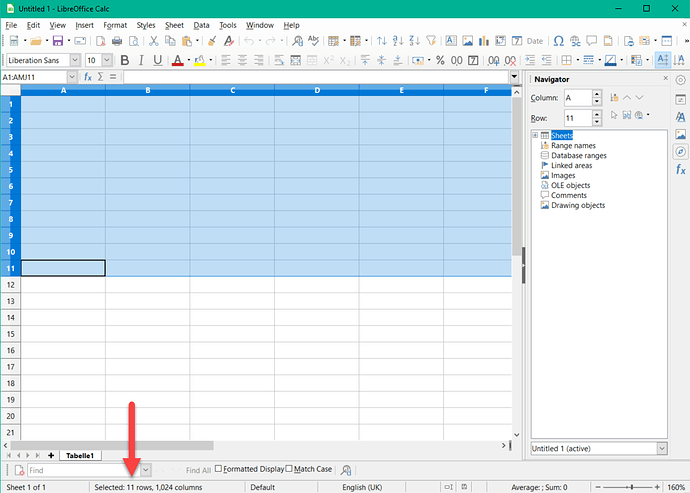Hi, can anyone think of a quick way to count table rows in LO, other than by simply using one’s eyes to count?
Is there some way to highlight a selection of rows, then have LO give details on how many were selected?
Using one’s eyes is fine, but seems unnecessarily tedious, particularly when considering the functionality of LO.
Cheers.
EDIT: ebot’s answer below pertains to LO Calc. In Writer, the same method is used to count table rows: the Status Bar (see ebot’s comment at bottom of page).