When writing my Writer document to a .pdf I’m getting a dark line on the right side of the images that represent my signature. The images are .gif files that have transparency so lines and other text can be seen through my portions of my signature. This problem has only been present for the past couple months, but I can’t state explicitly when I first saw it.
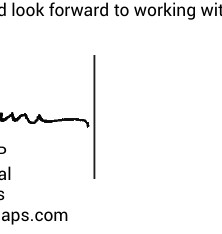
I’m using the following version:
Version: 6.2.4.2.0+
Build ID: libreoffice-6.2.4.2-snap1
I’ve tried removing the border in the image properties, but this line still shows up. It’s also a bit curious that it only appears on the right side of the image. I have other images embedded in the document, such as a company logo and technical exhibits. They are .jpg files, and no lines appear around them.
Any help removing this unwanted line would be greatly appreciated.
Cheers,
MapperJeff
