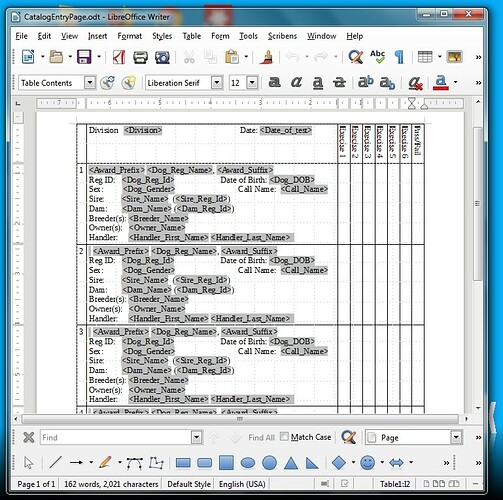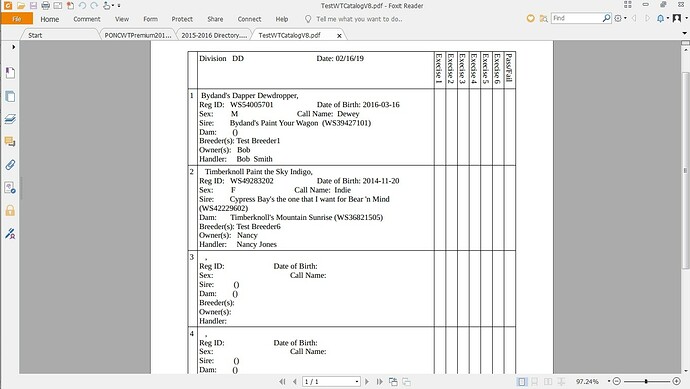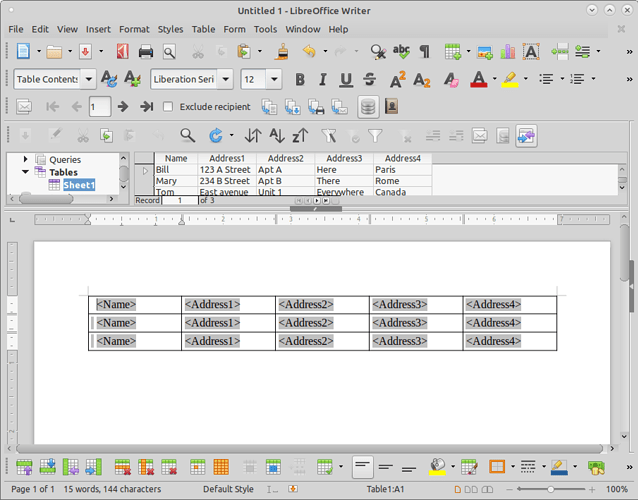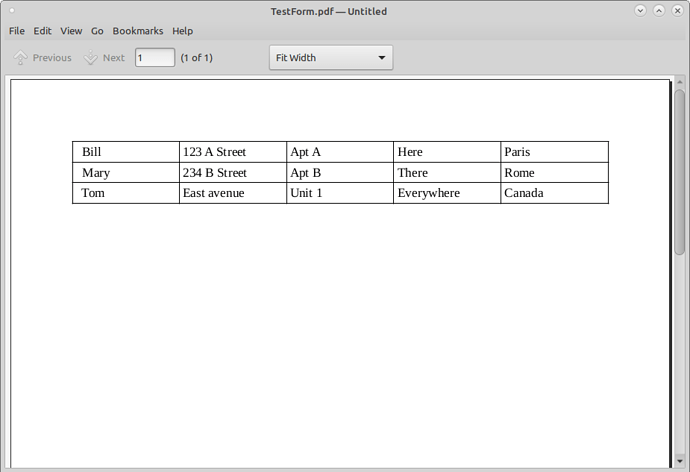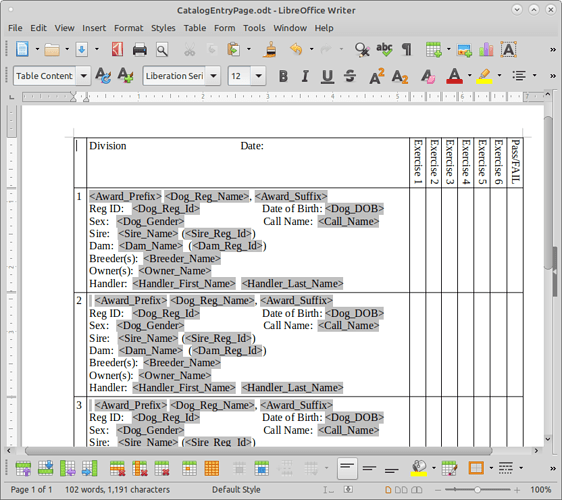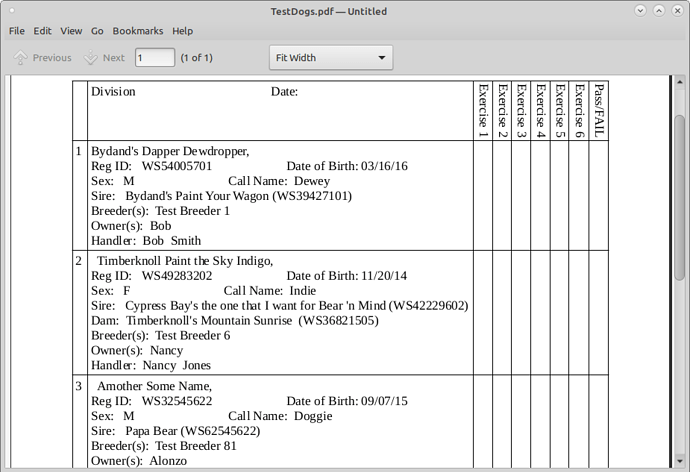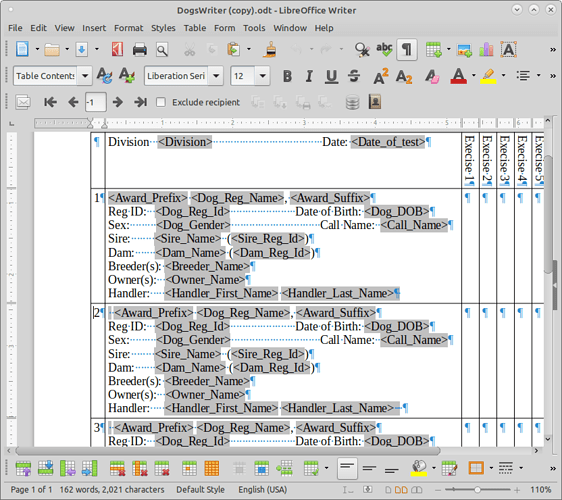I have created a writer document that contains a table with the first column of each row containing multiple database fields. In the second entry, I position my cursor in the first position in the table entry and select Insert → Field → More Fields → (Database Tab) → Next Record → Insert. I repeat this in the third, fourth and fifth rows. When I print the document, only the first two rows are populated with information from the spreadsheet, the other rows are blank. Is there a limit on the number of fields that may be inserted into a page, is this a bug or might I be doing something else that is causing this not to work? Any help would be greatly appreciated.
I recreated the database with test data and used Exchange database to connect to the new version. The db has nine rows.
It resulted in the same outcome.
Here is the document:
Here is the result:
Attached the files:
CatalogEntryPage.odt
TestWTDbase.odb
If you need anything else, please let me know and I do appreciate you looking at this.
sorry for the missed upload:
TestSpreadSht1.ods