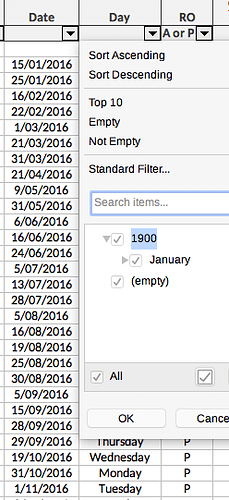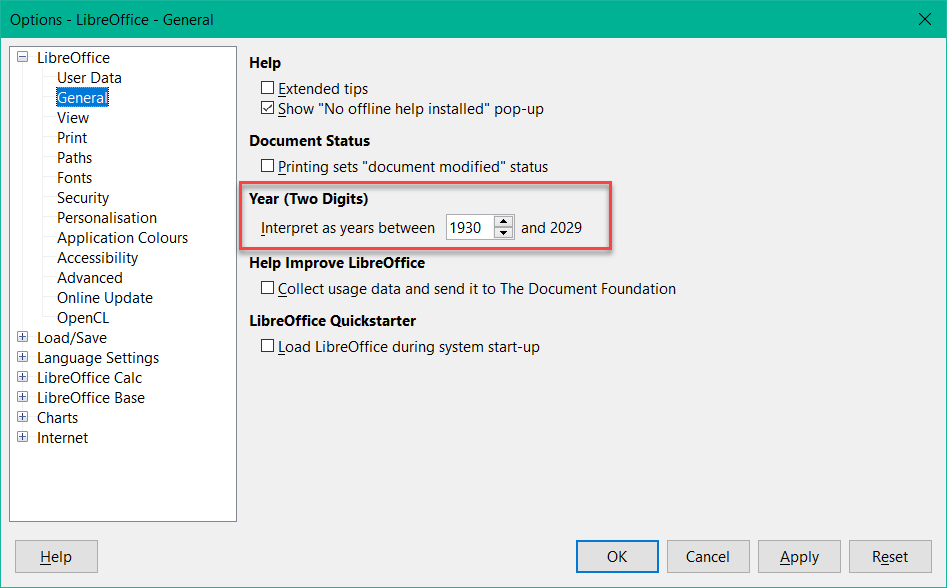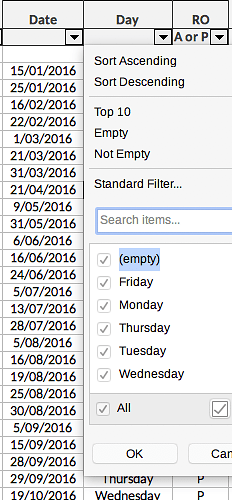I have a column that is populated by the WEEKDAY function, pointing to the date column next to it, so as to give the day-of-the-week that an event occurred.
I have applied AutoFilter to the sheet, but the drop-down filter value list does not populate correctly for this column - the only value available to select is “1900 > January”
Is there a workaround for this?