I have a table with five columns that contains data for an Employee shift schedule.
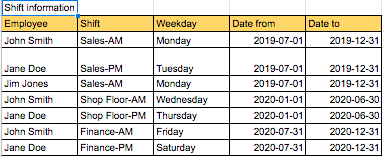
Is there a formula, script, or other method of searching that table and returning values based on the following logic (apologies if this description is a bit rough).
IF ‘Shift’ = ‘Sales-AM’ AND DATE = a Monday between 2019-07-01 and 2019-12-31 then return that (or those) Employee’s name(s).
My aim is to have a 2d matrix with the ‘Shift’ name in the x-axis, the Dates in the y-axis and the cells within the matrix to be filled with the correct Employee names based on the x and y values, like the following table:
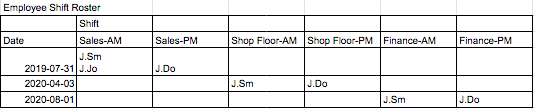
If feels like this should not be too hard to accomplish but I’m pretty new to spreadsheets and I haven’t found any examples elsewhere that are trying to accomplish this kind of thing.
Thanks for reading,
Bill.
