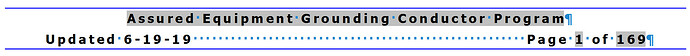I want the automatic page numbering in my footer to show “Page 1 of 5” for example, where the “1” is the first page of a new chapter, and the “5” is the number of pages in this chapter. This is a screenshot of a Company’s safety manual that is over 100 pages, but the “Page 1 of 5” only counts the number of pages in this chapter on Abrasive Blasting.
The safety manual I am designing does restart the page number with every new chapter, but the “Page 1 of 169” counts the pages in the entire document. Here is a screenshot of what I am getting: There are only 5 pages in this chapter on Assured Equipment Grounding and this is what I need to show, “Page 1 of 5”.Can someone please help me insert the right code to get this Chapter count of pages?
Thanks