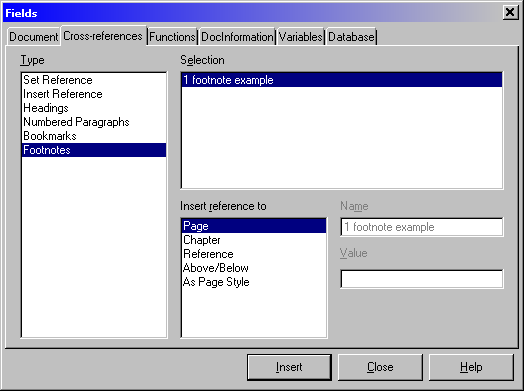How do I insert a cross-reference to a foot- or end-note whose number might change?
E.g., suppose I have these two foot- or end-notes:
- See also fn. 2 below.
- cross-referenced footnote
Then I edit the document such that now my foot- or end-notes now look like this:
- See also fn. 2 below.
- newly added footnote
- cross-referenced footnote
I want the “See also fn. 2 below.” to change to “See also fn. 3 below.” automatically so it refers to the same note it was always referring to.
How do I do this?
thanks