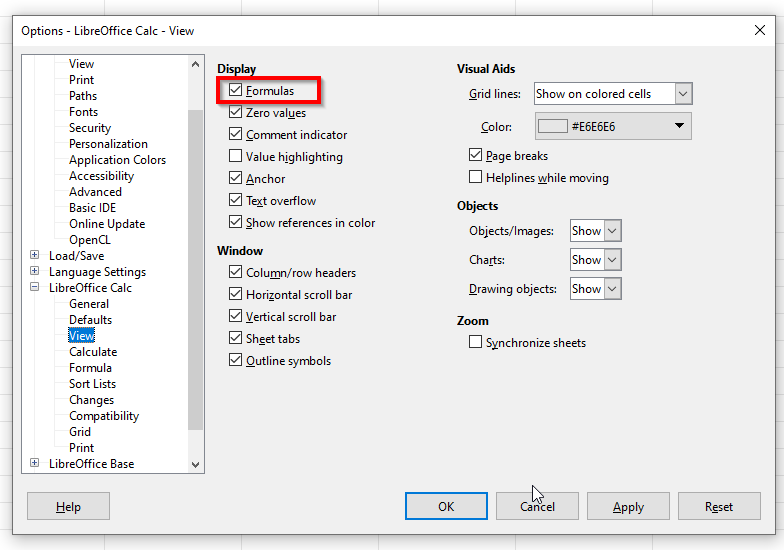Hello all.
In excel I am able to “show formula” then COPY those FORMULAS to a notepad where, when pasted… it shows all those pretty, pretty FORMULAS.
Is there a way to do this?
When I try to do so on LibreOffice, only the values (NO FORMULA) are pasted.
Ugh… The easiest thing to do was purchase Microsoft on the cheap via eBay and “legit”.
I’ll try Libre again in 3 years. hopefully, “partial fixes” won’t be a thing by then.
Half ass’n it eh?
With the worksheet open, go to Tools / Options / LibreOffice Calc / View, under Display check Formulas. Then copy and paste.
ATTENTION: If you would like to give more details to your question, use edit in question or add a comment below. Thank you.
If the answer met your need, please click on the ball ![]() to the left of the answer, to finish the question.
to the left of the answer, to finish the question.
Did you actually try? This does not paste formulas to plain text.
Paste formulas yes …
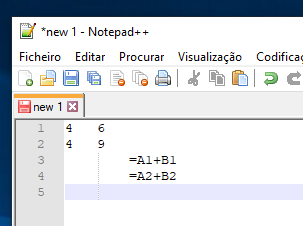
Copy from the formula bar instead of from the cell. Otherwise, if you need to copy a range of formulas, do this.
Have a wonderful day.
You seem to have pasted a local help url; the corresponding online url is Displaying Formulas or Values. But that seems to be not what OP wants, given the “answer” at another question.
So sorry, Mike. I hadn’t realized that the Help file was local since it became HTML (since when?). Thanks for spotting and correcting the link. Nevertheless, there’s more ways than one to skin that proverbial cat. I’m unfamiliar with how Excel operates but from what I gather there’s a menu item “Show Formulas” which there isn’t in LO. I tested before posting and it works. Let’s just say my answer isn’t wrong. Peace!
Your answer isn’t wrong at all, and please excuse me if I wrote it the way it looked that way. I only meant that OP has quite specific needs - so that workarounds don’t fit OP’s expectations.
The help is HTML since 6.0.
Everything’s cool, Mike! Unless @notrandom1 elaborates on what is his problem (beyond Calc != Excel) instead of having an online hissy-fit I guess we’ll never be sure. P.S., re: HTML help, I’m kind of going to miss the old Help system! Call me sentimental 
Guys. Thanks for your input, I really appreciate the replies.
Not sure if I can elaborate any further, and I feel if I tried, it’ll only confuse you more. I can only get even more simple… Within excel, just like Libre, exist the option to “SHOW FORMULA”. Copy one or many cells then paste onto NOTEPAD… It should look something like this (worked on google sheets)
Shown Formulas are copied AS FORMULAS
=2+4
=3*8
=5/2
Instead, when I paste I get this…
Values (NOT WHAT IS WANTED)
6
24
2.5
Can someone try on google sheets so you may understand the situation?
Just fill a bunch of cells with calculations/FORMULAS ( =2+3 )… then enable “SHOW FORMULA” and copy those cells.
Paste onto notepad. See all those pretty, pretty FORMULAS?
@notrandom1 did you even try my solution? I assure you, unless there’s something you’re not telling us, by changing the Preference setting to show formulas, you can copy and paste the pretty, pretty FORMULAS into any other program. I tested it myself before I answered and just now. All I can tell you is if you buy me a ticket to wherever you are, I’ll come hold your hand while you copy and paste the pretty, pretty FORMULAS. Cheers!
Hey! ok… that worked “for the most part” you got me, though only partially.
Here’s the new problem… When copying formulas that refer to another page on the file, it pastes incorrectly.
(Copied shown formula)
=$‘K. Calc’.K32
(Pasted shown formula)***(pasted onto notepad)
=$#REF!.K32
A small example of pasted formulas: (#REF! refers to another page, the same file. But is not pasted correctly)
=H13*Z3 =$#REF!.A10
=H14*Z3 =$#REF!.A18
=H15*Z3 2.75
=H16*Z3 1.00
=H17*Z3 0.25
=H19*Z3 =$#REF!.K30
=H20*Z3 =$#REF!.K31
=H21*Z3 =$#REF!.K32
Exact copies of formulas are key here. Thanks for your input everyone.
Ugh… The easiest thing to do was purchase Microsoft on the cheap via eBay and “legit”.
I’ll try Libre again in 3 years. hopefully, “partial fixes” won’t be a thing by then.
Half ass’n it eh? Pushing away potential users eh? yea… the libre way.