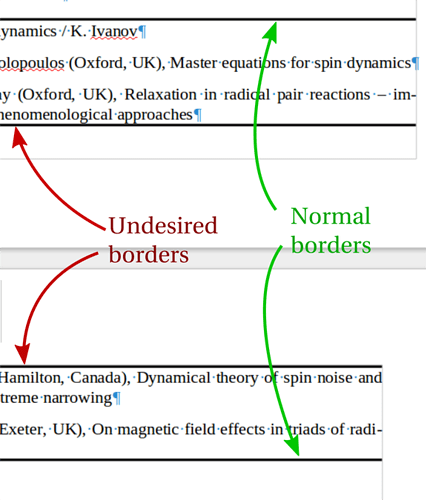As far as I know, you can’t because page end is a “strong” transition breaking in-page text flow.
However, you have several workarounds.
Quick’n’dirty proposal
Create a paragraph style with a single border (either above or below), minimum font size 2pt. An empty such paragraph will insert your borders before and after your group. You eventually create two paragraph styles (one for start, one for end) to better tune the line positions.
A more elaborate suggestion
Your group suggests a list (without numbering or bullet). You can use related paragraph styles List 1 Start, List 1 and List 1 End which you’ll customise to add a top border in – Start and a bottom border in – End.
In principle, when typing (not when editing unfortunately – by “editing” I mean changing styles afterwards), List 1 Start transitions automatically to List 1 when you hit Return.
To minimise maintenance burden, you’ll make List 1 Start and List 1 End dependent on List 1 so that formatting change in List 1 propagates to the other ones.
To show the community your question has been answered, click the ✓ next to the correct answer, and “upvote” by clicking on the ^ arrow of any helpful answers. These are the mechanisms for communicating the quality of the Q&A on this site. Thanks!