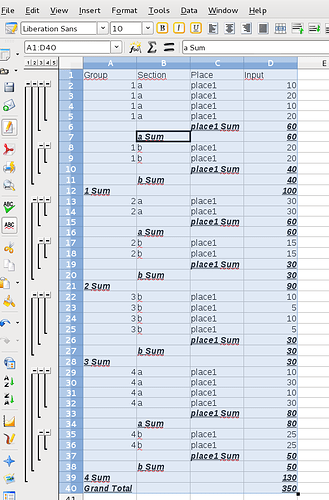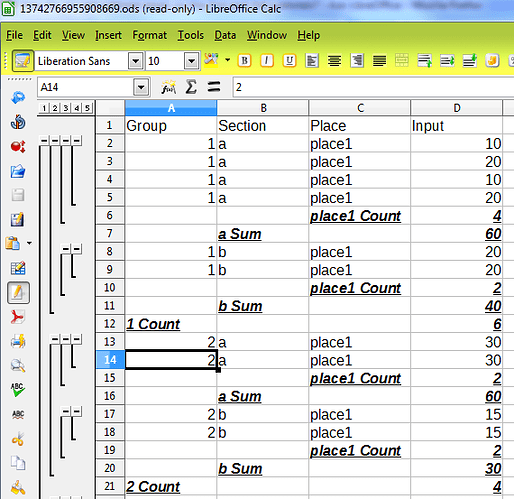Am a new user trying to make subtotals readable. My logic is:
subtotal 1 - using column Agt Type, count the rows add total to Agt Type column
subtotal 2 - using column Agt Type, sum the totals of Fares and add it to the fares column
subtotal 3 - using column Type, count the rows and add total to Type.
Attached are the Excel expample and what I have figured out for Libre. Why aren’t there labels for the subtotals for group 2 and 3? Looking at this report, no one would know what was being subtotaled.
Am having issues with adding these files. If they are not attached please let me know.
Thanks,
Connie