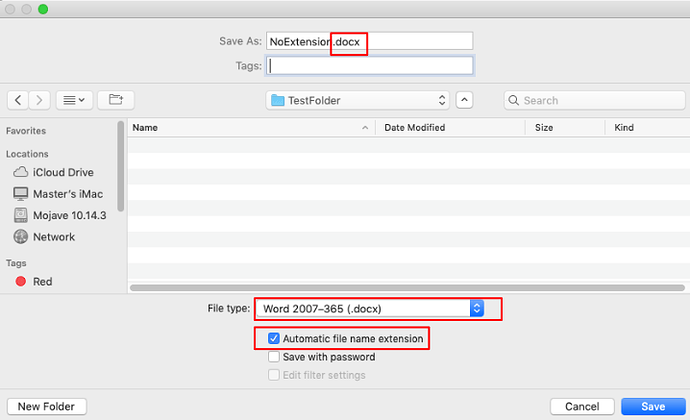Replying to Opaque and Mike Kaganski
The way I have done the conversion successfully in the past (and still do on the PC) is by doing Save As procedure and then changing the file extension – I can’t remember precisely which one because there are several forms of words with .docx or .doc in brackets after them. I tried them all last night, I think. Every time I think it looked at the time as if I’d done what I wanted, but then invariably in the finder they were listed as TextEdit.
does the resulting file have no .docx extension?
No
I have just done a test conversion noting exactly what I’m doing.
I click Save As from the File menu of the .odt document.
In the file type areaI specified this:
Microsoft Word 2007–2013 XML (.docx)
In the new document I went to File > Properties > Type.
There, where most of my ordinary word-processed files have hitherto said “MS Word document”
or “OpenDocument Text”, it says “Type”.
I’ve just looked in the Finder and there, under Kind, it says "TextE