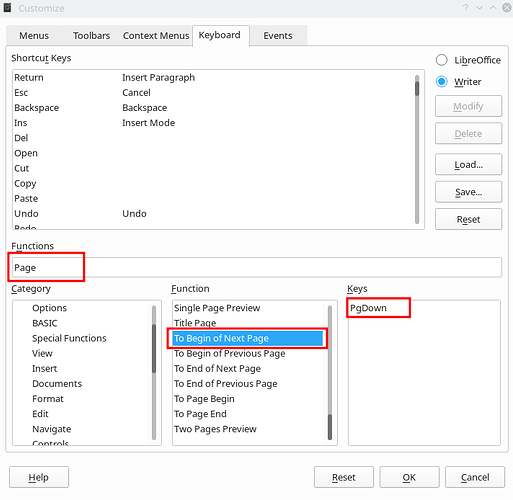Is there a way to change the keyboard mapping for Page up and page down to navigate by PAGE instead of screen in writer?
Problem: Page up and page down keys shift the view by screen, not page. Even when defining the screen to be 1 page, page down doesn’t consistently page down. When verifying the design of long works (checking for inter-page hyphenation, checking for header anomalies, checking for unusual footnote pagination, etc.) scanning each page in a systematic way is essential.
Note: in print preview, the behavior of the page up and down keys is correct: they do shift by page. But for a long 1100 page document, shifting into and out of print preview is time consuming: 30 plus seconds to shift either way.)
1st Choice: These buttons in the Navigator show “Next page” and “Previous page” when hovering over them.
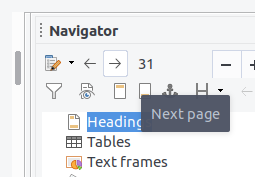
They function by changing the view to the Next spread and Previous spread. That is, when the view is set to show multple pages or ‘book view’, these buttons shift the view by 2 pages per click. When these buttons are pressed, the new view is anchored on the top center of the view., not a cursor position. This is exactly what I need for proofing a document prior to publishing.
How do I turn these buttons into a value in the keyboard shortcuts? (Alt-P and Alt-Q for example.)