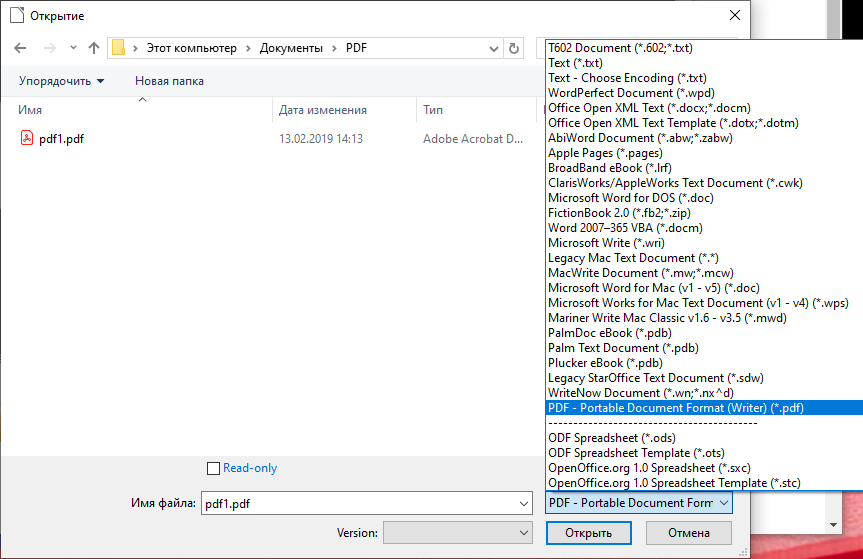I have ubuntu 16.04; LibreOffice version 5.1.6. I converted two documents using these directions: How to Convert a PDF to ODT in Ubuntu | It Still Works. The third document would only convert to odg. no ‘odt’ was offered in the ‘all formats’ button during ‘save as’. The times that it worked I don’t remember having to click on the button that says ‘all formats’, but once I ran into trouble I clicked on ‘all formats’ at the ‘save as’ step. No ‘odt’ was offered.
Read these guidelines and ask a good question. In particular: what exactly did you do to convert PDF to ODT?
.
No 'odt' was offered.
LibreOffice can only convert PDFs into drawings (odg). Text is outlined as single lines but not entire text paragrafs.
.
For better results use OCR programmes like Abbyy Finereader or Iris or www.pdf24.org (each of the apps on Windows). www.pdf24.org can also be used as web application but bear in mind that your document(s) have to be up-/downloaded (data privacy problem).
.
IMHO your information source How to Convert a PDF to ODT in Ubuntu | It Still Works publishes bullshit. The only method to open a PDF file as a Writer file is AFAIK if the PDF file was saved from Writer as a Hybrid-PDF (embedded PDF).
To open a PDF in Writer, you need to choose “PDF - Portable Document Format (Writer)” in the File Open dialog:
[image moved to the @erik’s answer]
But I don’t believe it would be useful.
@mikekaganski: You continue to post answers (probably partial and unsatisfying ones) as comments. I would suggest you reconsider that.
It’s not a crime to post an unsatisfying answer if there probably not is a generally satisfying one. That’s the way Q&A works and the OQer and interested visitors can accept or vote up/down then.
@Lupp: you are definitely right… sometimes I don’t feel it’s right to post something as an answer; sometimes I intend to gather some info to finally come with a better answer (but then forget),… and again: you are quite right.
To open a PDF in LibreOffice Writer, you need to choose “PDF - Portable Document Format (Writer)” in the File Open dialog:
I copied this answer from a comment from @mikekaganski.
But the best I got was using pdftohtml and then open this file within oowriter (using the file open dialog). Then I saved it as odt, doc or docx.
pdftohtml is part of the poppler-utils package on Fedora Linux.
After some comments were edited or deleted, and the main part of a former comment was moved to an answer by a different user, I may be a tiny bit confused.
-1- I think the remaining part of the original comment by @mikekaganski on the OQ should also be quoted here: “But I don’t believe it would be useful.”.
-2- The reason for what he is right, imo, is that the pdf is converted to shapes (of type TextBox) line by line and table cell by table cell. This is the way LibO already used for a long time when it only offered to open pdf in Draw. To move it nominally to Writer won’t be a relevant enhancement.
-3- Those who actually are determined to convert the pdf content to fully editable text (distinguishing line breaks from paragraph breaks in specific) “inside LibO” (avoiding obscure online converters or specialized software) will still need to do something like what I proposed here (Regard the demo!).