I have a sheet where I have 3 people that get different jobs. What I want to do is each time I enter a job on the main sheet, I want it to auto populate under that person’s tab in the workbook. I am able to do it with the =IF (=IF($‘Profitability Tracker’.B3:B999=“Corey B”,$‘Profitability Tracker’.A3,) and it pulls the information correctly, however, it puts the information on the same line that it’s entered on, on the other sheet.
I have three people on the sheet and if someone’s name is before his, it’ll pull their data and put it on the corresponding line on their sheet… Corey’s however will show a zero on that same line in his sheet. Is there a way to get the information to populate on the next line available within the sheet?
Basically, I want the sheet to pull the information and the next time info is entered in the main sheet for Corey I want it to populate on the very next line in his sheet… not line 40 or line 72.

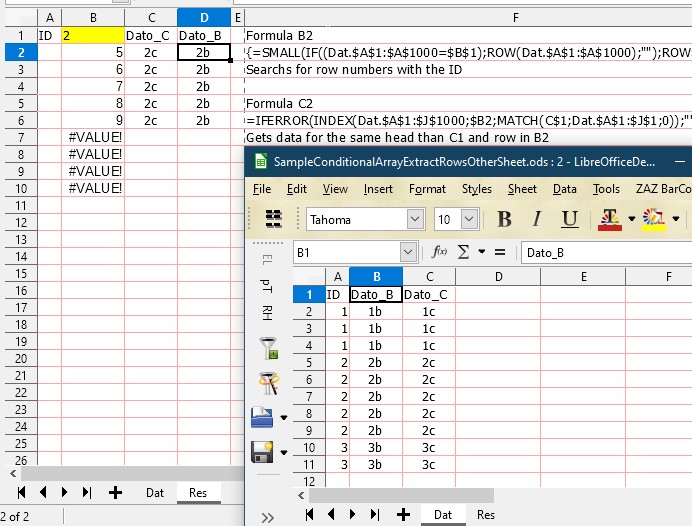
 .
.