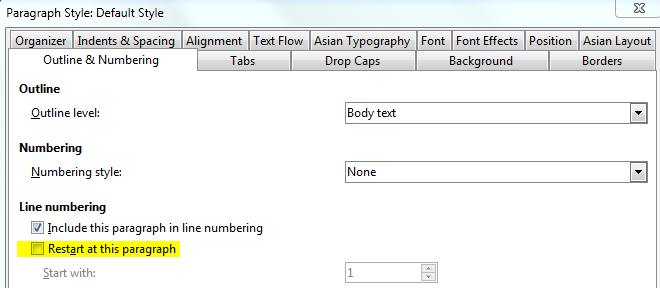I have a document with Outline Numbered Headings - but after two headings 1 (numbered 1 & 2) and a Heading 2 numbered 2.1, the next Heading 2 is numbered 1.1 (rather than 2.2 as expected), i.e the numbering has been reset, but for no apparent resson - right click & then “restart numbering” has no effect.
How can I correct this? (and why does it occur?)