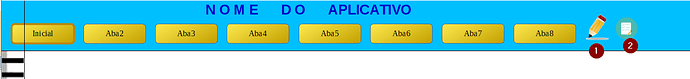Can I make LibreOffice full screen?
Hello,
View -> Fullscreen or CTRL+SHIFT+J
The questioner asked about Draw, IMHO. In Draw full sceen is not possible, AFAIK. - In Impress you can have full screen, but it is not fully editable.
@Grantler - you are right; did not pay attention to tag. Full screen is in Writer, Calc and Math as far as I have tested.
@TheChaserbrain, for Calc
'================================================|
Sub FullScreenPowerOn ( xplan as string, xtitulo as string )
' xplan = open sheet ( file menu )
' xtitulo = title that shows on the screen header
'To open the FULL SCREEN when opening the file
'Tools / Customize / Events
'When opening document
'connect to MACRO ok.
'================================================|
Dim oSheet As Object
Dim oController As Object
oSheet = ThisComponent.Sheets.getByName( xplan ) '<== Spreadsheet to Preview Initially.
oController = ThisComponent.CurrentController
With oController
.setActiveSheet(oSheet)
.ColumnRowHeaders = False
.SheetTabs = False
.Frame.LayoutManager.HideCurrentUI = True
.HorizontalScrollBar = False
.VerticalScrollBar = False
.Frame.Title = xtitulo '<== Title in Application mode.
end With
end Sub
'================================================|
Sub FullScreenPowerOff
'================================================|
Dim oController As Object
oController = ThisComponent.CurrentController
With oController
.ColumnRowHeaders = True
.SheetTabs = True
.Frame.LayoutManager.HideCurrentUI = False
.HorizontalScrollBar = False
.VerticalScrollBar = False
.Frame.ComponentWindow.SetFocus() '<<<< Return focus to window <<<<'
End With
End Sub
Sample file: https://wiki.documentfoundation.org/images/3/39/ModeloArquivoCalc1.ods
(1) Full Screen Power Off
(2) Full Screen Power On
ATTENTION: If you would like to give more details to your question, use edit in question or add a comment below. Thank you.
If the answer met your need, please click on the ball ![]() to the left of the answer, to finish the question.
to the left of the answer, to finish the question.