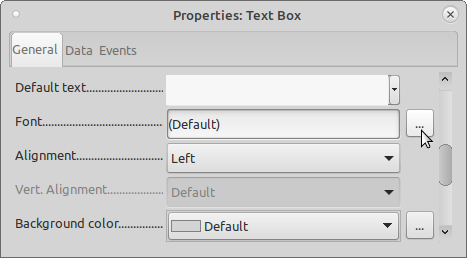I’m using Writer to make a fillable PDF form. So I’m inserting text boxes using the form controls toolbar etc. That’s all fine.
The default font for each text box seems to be “Ubuntu” font, 11 point. I’d like to set the default font for all text boxes to something different (eg Arial 9 point).
How can the default style for form text boxes be changed? I tried changing the character style “User Entry” but that didn’t seem to make a difference.
I’m using LibreOffice on Ubuntu 19.04.