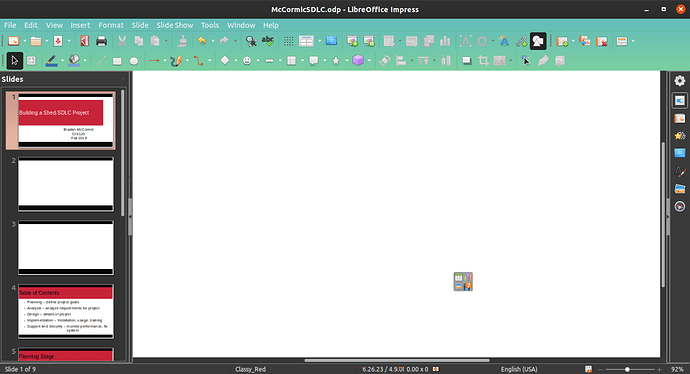Make a copy of the faulty file.
Add the makro (see below) to a module in your “Standard” library or a new library.
Open the copy of the file and run the makro.
If you do not get it work, send me (rb.henschel@t-online.de) the file, and I’ll repair it.
REM ***** BASIC *****
option explicit
sub SetAllLayerToDefault
on error goto errorend
dim oDocument as variant: oDocument = ThisComponent
dim oCurrentController as variant: oCurrentController = ThisComponent.getCurrentController()
if not(oCurrentController.supportsService("com.sun.star.drawing.DrawingDocumentDrawView")) then
msgbox("Macro works only on Draw and Impress documents.")
exit sub
end if
dim aLayerManager as variant: aLayerManager = oDocument.LayerManager
dim nLayerCount as integer: nLayerCount = aLayerManager.Count
if nLayerCount <= 0 then
msgbox("No layers found.")
exit sub
end if
dim aLayer as variant
dim nIndex as integer
for nIndex = 0 to nLayerCount-1
aLayer = aLayerManager.getByIndex(nIndex)
aLayer.IsVisible = true
aLayer.IsPrintable = true
aLayer.IsLocked = false
next nIndex
exit sub
errorend: exit sub
end sub