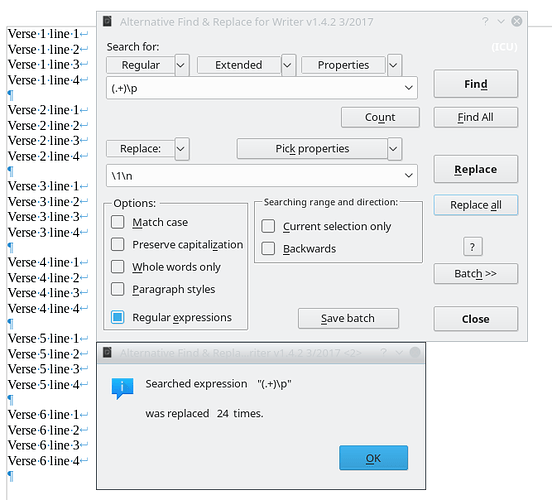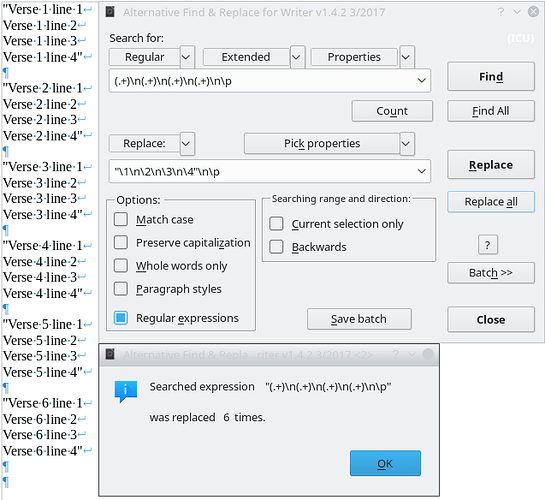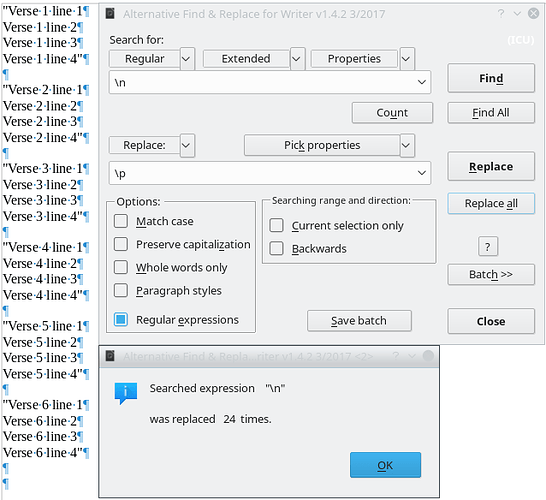Hello,
the following works for me (I strongly recommend you make a working copy of your file and you work on the copy and you have View -> [x] Formatting Marks ticked).
The idea is:
- Replace the paragraph marks with text by a line feed
- Replace text within a verse as per requirements (first line to start with
" and last line to end with "
- Optional: Replace line feed by paragraphs
Prerequisites:
Step 1: Replace the paragraph marks with text by a line feed
Search for: (.+)\p
Replace: \1\n
The following screenshot shows the result after the replacement:
Step 2: Replace text within a verse as per requirements (first line to start with " and last line to end with ")
Search for: (.+)\n(.+)\n(.+)\n(.+)\n\p
Replace: "\1\n\2\n\3\n\4"\n\p
The following screenshot shows the result after the replacement:
Step 3: Optional: Replace line fed by paragraphs
Search for: \n
Replace: \p
The following screenshot shows the result after the replacement:
Remark Tried to figure out more sophisticated pattern, but got none working. May be due to my own ignorance (most probably) or may be the AltSearch is not working the way it should (e.g. can’t get it working using (.*) patterns, this used (.+), which worked.
Tested using LibreOffice:
Version: 6.3.3.2, Build ID: a64200df03143b798afd1ec74a12ab50359878ed
CPU threads: 8; OS: Linux 4.12; UI render: default; VCL: kde5;
Locale: en-US (en_US.UTF-8); UI-Language: en-US, Calc: threaded
Update Please see the following file, which contains the double quotes at the beginning of the text (after the number) and all of the " ❖ " symbols removed.
Verses-v05-No-Symbol-Quote-after-Number-RePara.odt