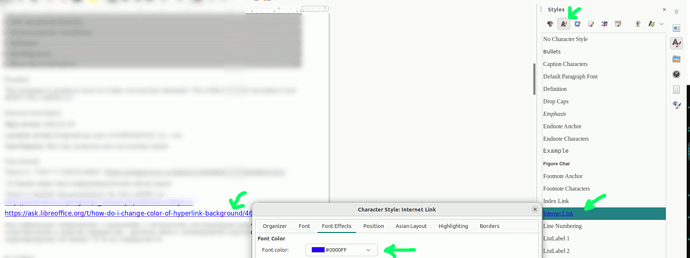I would like to change or remove the dark background that automatically come with all hyperlinks.
Your question is ambiguous. I understand it in two contexts:
-
you made references in your document to other parts of it (cross-reference or other hyperlinks)
To give a visual clue that the link text is not a direct entry but comes from the referenced location itself (or is an arbitrary text set in the creation dialog), Writer highlights the cross-references with a gray background which is never printed.
Consequently, you can ignore this clue.
If you really don’t like it and are aware that you won’t have any further indication of “special text”, you can remove it unchecking
View>Field Shadings. -
you have internet links (like http://example.com or mailto:webmaster@web.example.com) which are automatically recognised
These links are automatically highlighted with character style Internet Link. By default, this style causes a font color change and underlining.
Customise the style to change its appearance.
- Open the style side-pane with
F11 - Click on the second toolbar icon from left (character styles)
- Right-click on Internet Link and change the attributes
- Open the style side-pane with
To show the community your question has been answered, click the ✓ next to the correct answer, and “upvote” by clicking on the ^ arrow of any helpful answers. These are the mechanisms for communicating the quality of the Q&A on this site. Thanks!
I just would ad that there is also the Visited Internet Link scrolling down the list of the character styles (F11 method) to modify as well. Excellent answer, well detailed, I’ll mark your answer as correct later on if the OP don’t come back.
- Open the style side-pane with
F11- Click on the second toolbar icon from left (character styles)
- Right-click on Internet Link and change the attributes
This didn’t work in calc.
I had to remove the link attribute to change text color of hyperlinks, I think there may be a bug
Question was asked in Writer context according to tags. Calc is another context and deserves its own question.
You used an Answer for something which is a Comment, not a solution.
In order not to confuse visitors, repost as a comment (or, better, ask a new question in Calc context), then delete your "non-answer. Only, you, as post owner, can do this.