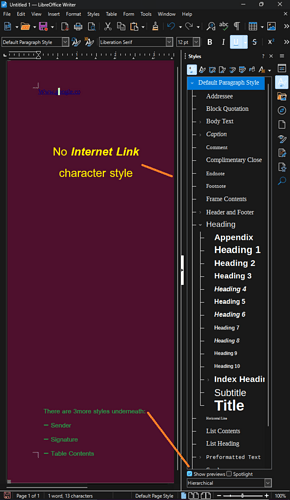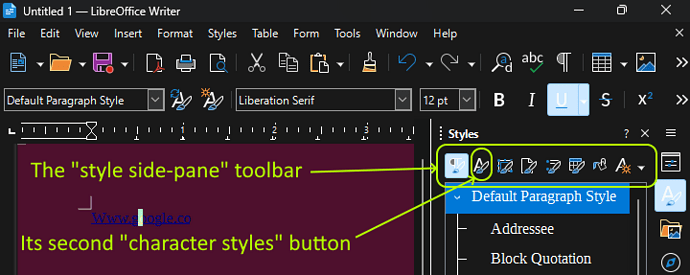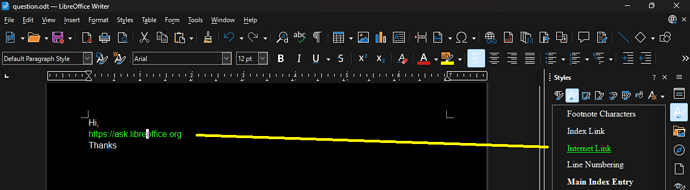I frequently compose a document using black Page background. However, the default hyperlink color of LibreOffice is dark blue, which makes it difficult to see. I’d like to set the color to something brighter.
I followed the instruction by ajlittoz at How do I change color of hyperlink background? - #2 by ajlittoz, as follows:
……… you have internet links (like http://example.com 5 or mailto:webmaster@web.example.com) which are automatically recognised
These links are automatically highlighted with character style Internet Link. By default, this style causes a font color change and underlining.
Customise the style to change its appearance.
- Open the style side-pane with
F11 - Click on the second toolbar icon from left (character styles)
- Right-click on Internet Link and change the attributes
The problem, however, was I couldn’t find the character style named Internet Link at all. I have attached a screenshot image below, showing this problem. The LibreOffice version is Version 24,8,1,2 (x86_64).
Thanks and best regards