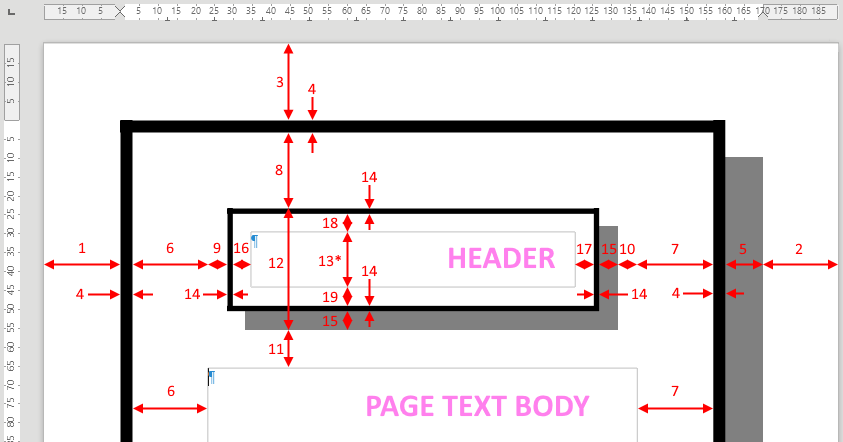Legend:
- Left margin
- Right margin
- Top margin
- Page border line width
- Page border shadow distance
- Page border padding left
- Page border padding right
- Page border padding top
- Header left margin
- Header right margin
- Header spacing
- Header height
- Header text area*
- Header border line width
- Header border shadow distance
- Header border padding left
- Header border padding right
- Header border padding top
- Header border padding bottom
Items 1-3 are set at Page Style dialog’s Page tab.
Items 4-8 are defined on tab Borders.
Items 9-12 are from Header tab.
Items 14-19 are on Border tab of the dialog available by clicking on More... button on Header tab of Page Style dialog.
Item 13* is not defined explicitly; see its discussion below.
Items 4 and 14 are measured in points (pt = 1/72 in); units of other items follow user preferences (Options▸LibreOffice Writer▸General).
Most of the elements are quite straightforward and obvious from the schema and their naming; possibly the not-so-obvious fact needs mentioning that border widths are added to the spacings; and that 12 = 14 + 18 + 13* + 19 + 14 + 15. However, there are two options on the Header tab, that affect items 11, 12, 13*, and need additional explanation, namely:
[ ] Use dynamic spacing[ ] AutoFit height
When both of these checkboxes are unchecked, the values of items 11 (Header spacing) and 12 (Header height) are used strictly as set. Any content of header’s text area (13*) that doesn’t fit will be cut off.
When AutoFit height is checked, 12 is considered minimal height of the header: if text contents doesn’t fit into 13* that results from the set elements’ sizes, it will expand the height downwards as needed, shifting 11 downwards (height of 11 is unchanged) and decreasing main page text body height.
When both AutoFit height and Use dynamic spacing are checked, then the height of 12 is also minimum, and grows when 13* needs; but when growing, initially it borrows space from 11 (header spacing), thus the total height of 11 + 12 doesn’t change, and main page text body’s top doesn’t move. Only when header spacing is depleted, further growth of 13* (and 12) will start borrow space from main page text body height.
Checking Use dynamic spacing alone doesn’t make sense, and behaves as if 12 is set to 11+12, and 11 is set to 0.