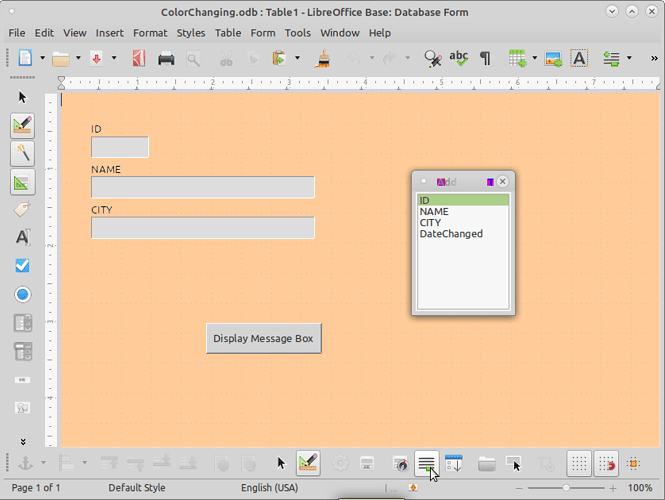Base, how do I add a field to a form that’s already been created?
Hello,
Unfortunately your question is missing information. Please take a moment to review the following.
On the main page after you sign in, there, in the right hand column, is a section called Resources. Please read How to use the Ask site. It’s not all encompassing but will provide basic information to ask a bit better question. Also of help is this post → Guidelines for asking
There are also a few other links at the bottom of the page - FAQ & Help which are often overlooked and contain other information.
Hello,
I believe you do not understand this site and who is answering questions. This is not a Help Desk run by LO. It is a question and answer site with users of the LibreOffice software trying to help other users with situations which answers may not be readily available. Support is typically something which is purchased. This site is free and there is no cost for the software or answers given here. Time is relative. An answer is provided when someone has an answer. This may be minutes, hours, days or even longer. The one who has the answer may be asleep on the other side of the world. At least some patience is necessary.
Now even though you have stated going and buying Access, I will provide an answer for those looking for one.
The easiest method to add existing table fields to a form is by using the Add Field icon on the Form Design toolbar. This will display a dialog containing all available fields for the table. You can either drag & drop the field or double click then position as necessary:
There are more ways to add fields and this can be found in the documentation → LibreOffice Base Handbook. Chapter 4 - Forms deals with this and details on controls.