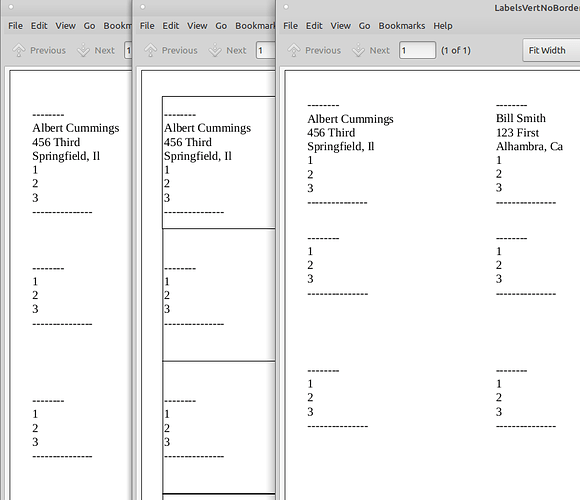Hi, this question has been asked twice before on this forum, but never answered.
When I have a Writer document with Labels, and select the text, Format > Align > Left / Centered / Right / Justified work fine. Format > Align > Top / Center / Bottom, however, are greyed out.
I tried a different method (found here), using Label - right-click > Properties > Content Alignment > Vertical Alignment, where aligning Top/ Center / Bottom is an option.
However, when I then I print the form letter to a new Writer document file, the alignment is not activated. While it is still selected in the Properties box, the text remains aligned at the Top.
How can I center align my text vertically on my address labels? Thanks for the help!