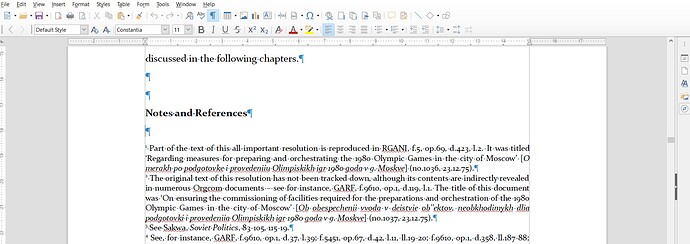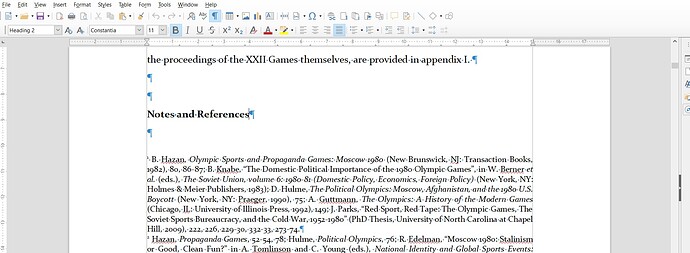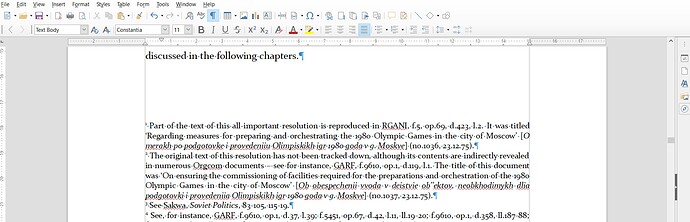There are two aspects to your question: irregular spacing and spacing control.
-
Irregular spacing among sections
You probably have empty paragraphs at end of your main text, all the more likely if you space vertically wit empty paragraphs instead of using custom-tuned styles. To check, enable View>Formatting Marks. Empty paragraphs will display as isolated pilcrow signs (mirrored P). Just delete the excess paragraphs.
Note: you can keep View>Formatting Marks always on. The marks do not print but provide valuable visual clues about your document content.
-
Spacing control between notes and text
Though the notes are located inside a section, notes spacing control is done from the page style, Footnote tab. Beware! The settings are applied to every part of your document formatted with the page style, i.e. the sections and the pages. You can’t configure separately sections and page.
To show the community your question has been answered, click the ✓ next to the correct answer, and “upvote” by clicking on the ^ arrow of any helpful answers. These are the mechanisms for communicating the quality of the Q&A on this site. Thanks!
In case you need clarification, edit your question (not an answer) or comment the relevant answer.
EDIT 1 (after your addition of screenshots)
I can’t tell from the screenshots only, but it looks the contexts are different.
-
In first screenshot, paragraph style is Default Style at the location of the cursor (but I don’t see the cursor).
-
In second screenshot, cursor is at end of “Notes and References” which is formatted Heading 2.
-
In third screenshot, cursor (but where?) is in a Text Body paragraph. There is no heading for the notes.
-
The fourth screenshot shows a double-spaced paragraph (which style?). The cursor seems to be in a note because the style menu displays EndNote. There is no heading for the note.
I think you have not a consistent layout approach, which could explain why spacing is different. Paragraph styles define vertical spacing before and after a paragraph and this may account for your “irregular” spacing.