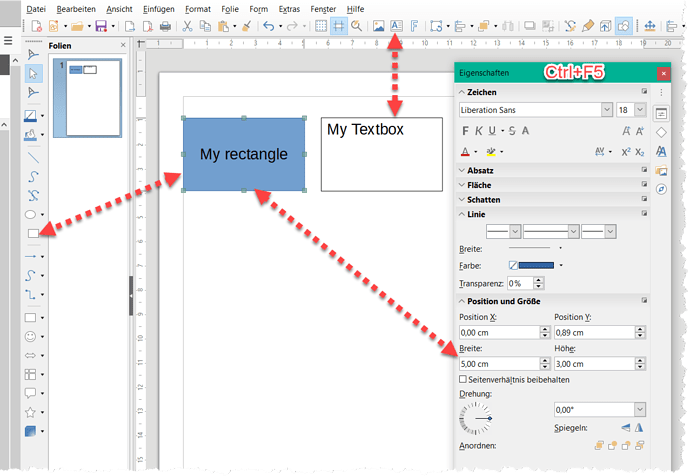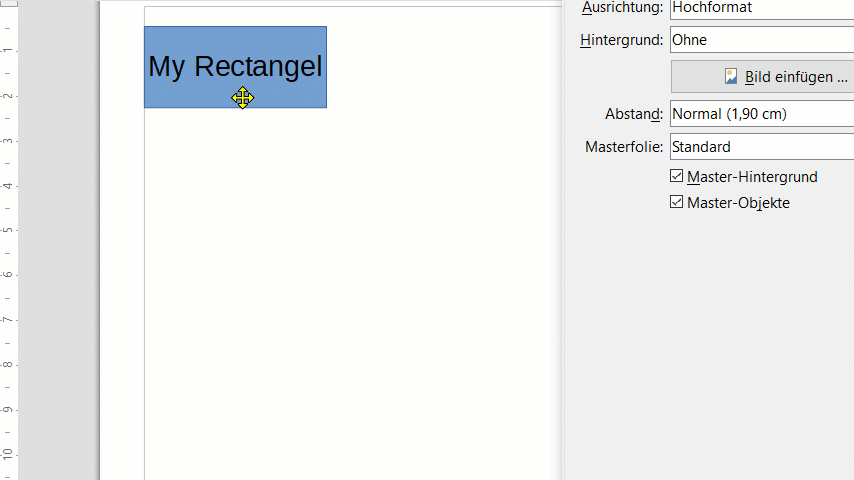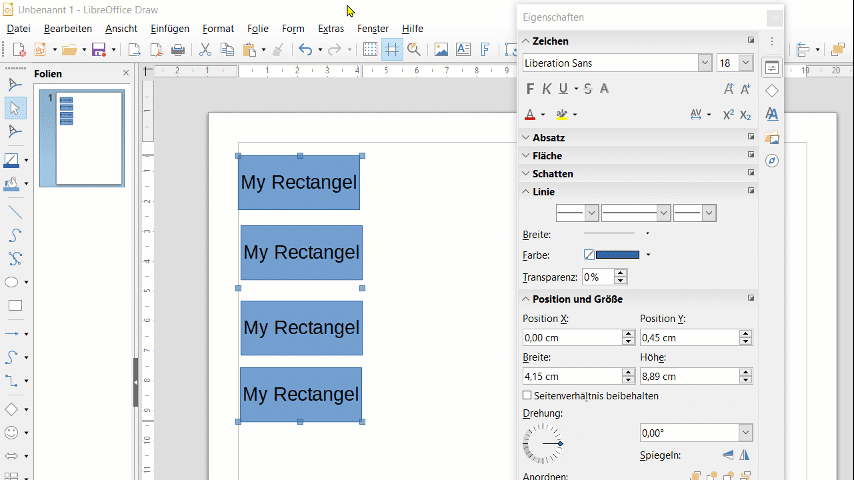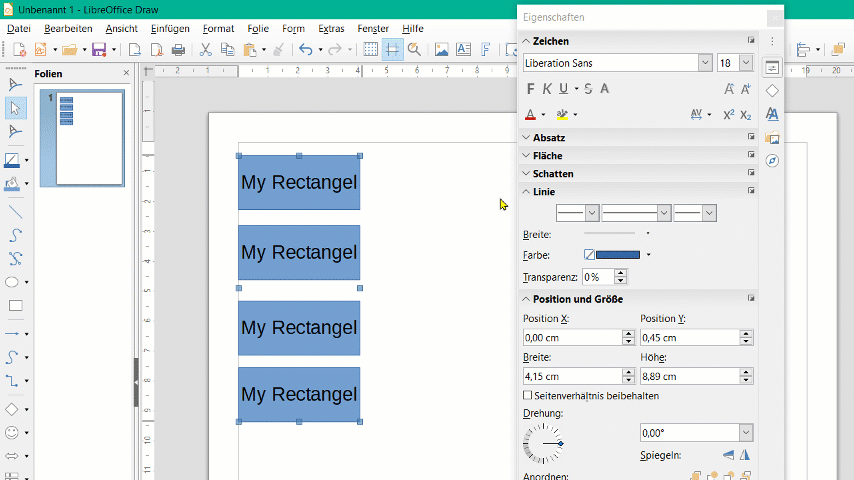This is Libre Draw I’m working with. Trying to set up an organisation structure schematic. All new to me.
I have a number of rectangles with names in them like ‘sales’, ‘purchases’ and whatever listed down the page.
Each one was made with the rectangle tool and they’re all slightly different in sizes and in position even though I’ve set up all the ‘snap to grid’ things that I could find after googling. It’s a real nuisance trying to get them all the same.
I was thinking maybe it is possible to select them all in one outer ‘box’ or ‘cell’ or ‘rectangle’ and then set the parameters for the contents like we do with spreadsheet cells. Then I could set the one size and they’d all have it.
If not then perhaps they could at least all be forced to adopt the width of that outer rectangle, that’d be something.
Anything like that can be done? Or is there a different and totally easier way?
If there were a cell parameters thing that allowed me to set the params of each