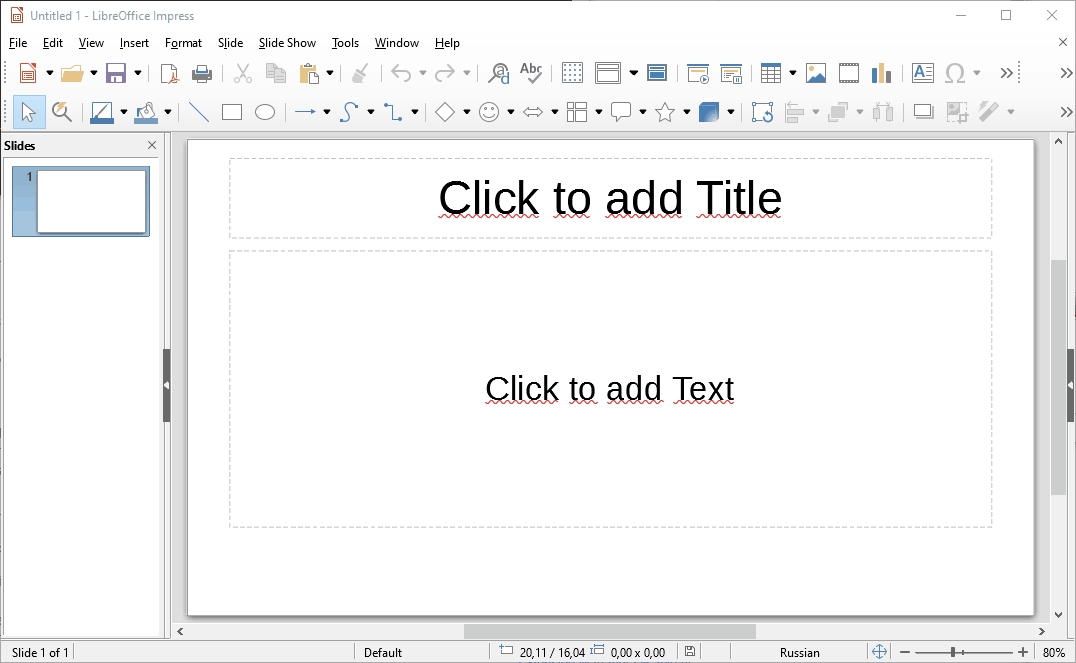after inserting a table in impress, one can reduce its size[by deleting rows/cols] upto a single cell but cant delete that single cell after that. there is no option in the right click menu. it doesnt get removed even by cutting option. or by Del key.
Cutting the table and Del key works if cell is non empty but still feature to do so from context menu is absent. So probelm is with empty cell only.
just open a new impress doc and insert a single table cell to verify.
observed on linux, dont know about other OSes