Hi, I’m a newbie in LO Base and have just migrate from HSQLDB 1.8 to Firebird 3.0.
I’m trying to make a running total column in a LO Base 6.4 query with Firebird 3.0’s Window Function, i.e. SUM ("Value") OVER (Order by "Date", "ID") as "RunningTotal"
However, Firebird 3.0’s Window Function only works under the mode Run SQL Command Directly. Ratslinger told me this in my previous question (I’m actually wondering why LO Base 6.4 doesn’t accommodate Firebird’s 3.0 Window Functions).
So it works charmingly with super fast processing time. However, as I created report from the Query, the "RunningTotal" just dissappear.
Does anybody have an idea what went wrong?

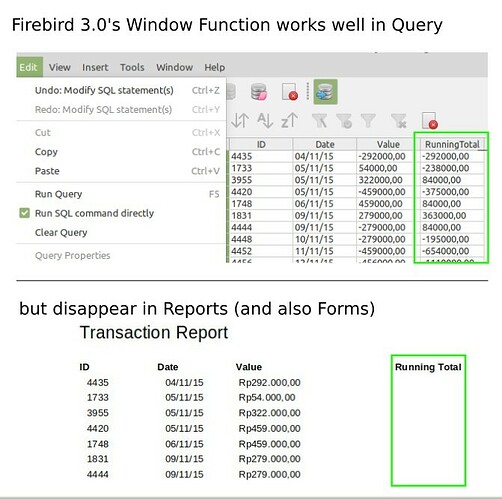
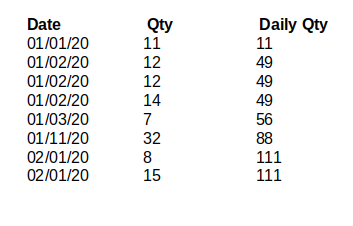
 in upper left area of answer which satisfied the question.
in upper left area of answer which satisfied the question.