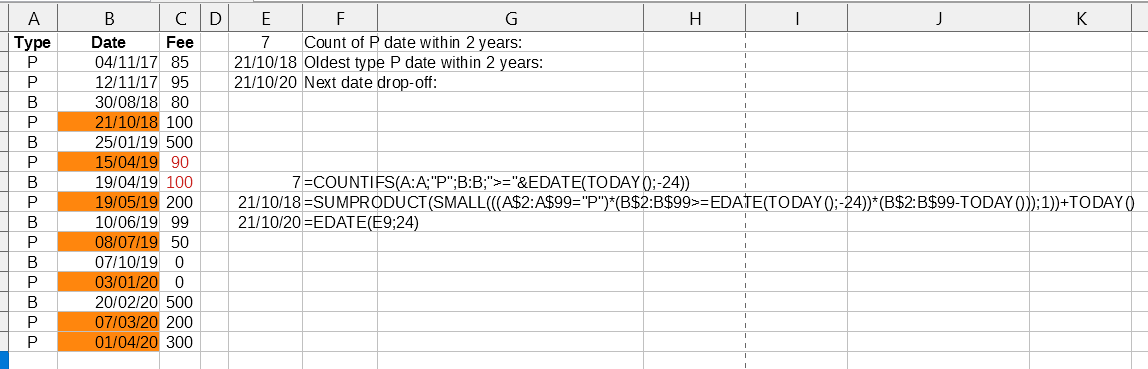@mariosv Sorry, one more question: how does matrix multiplication work and could you break it down in this example for the formula =SUMPRODUCT(SMALL(((A$2:A$98="P")*(B$2:B$98>=EDATE(TODAY(),-24))*(B$2:B$98-TODAY())),1))+TODAY()? I could only find documentation of it here but I’m not sure how the matrices are generated and how it computes the final result. All I can understand from that formula is (A$2:A$98="P") and (B$2:B$98>=EDATE(TODAY(),-24) as constraints. It actually took my a while to even figure out using AND condition is possible with this trick so I’m really curious how it works so I can make my own.
Also, what is the purpose of B$2:B$99-TODAY() and then the final TODAY() that is added to the SUMPRODUCT?
Much appreciated.