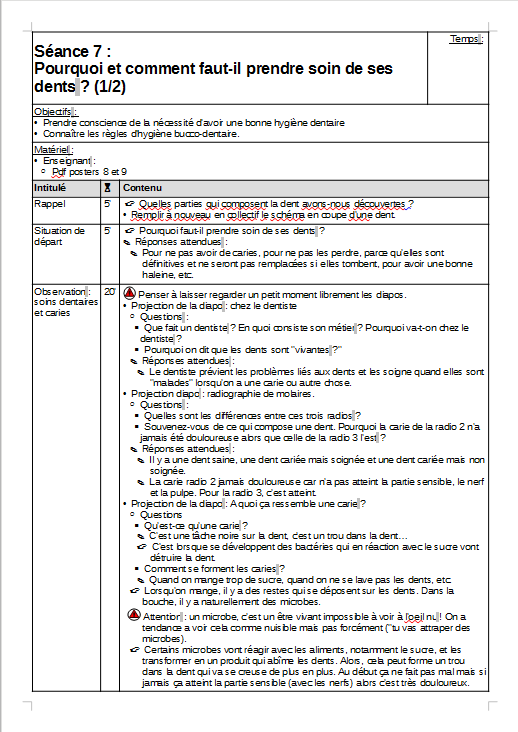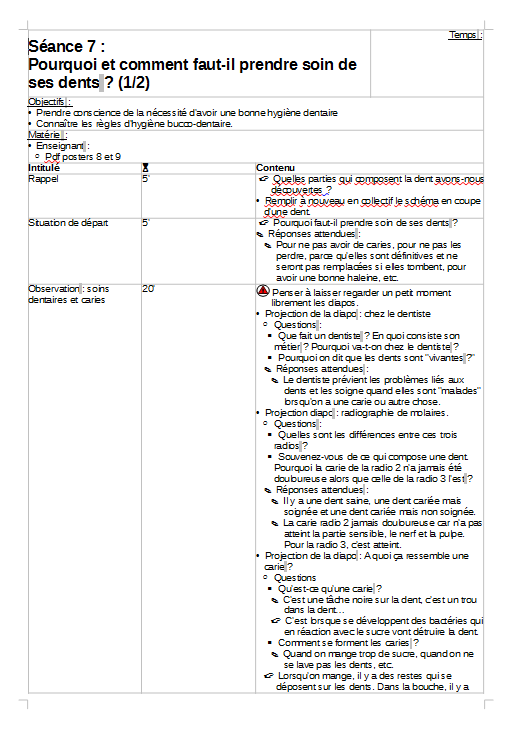Hi,
I encounter a problem with my LibreOffice version for windows (6.4.3.2 (x64)).
Regardless of the table I create with LibreOffice writer, and the properties that I define on this one, all my modifications will have disapear the next time when I will open again my document.
Whatever the attributes that I define for my table, adding borders, changing column width, adding background colors, etc., all my attributes configurations are lost when a reopen the document. So I find a “basic” default table, with no borders, all columns of the same size, no backgrounds.
Am I the only one with this problem ? Is there a misconfiguration somewhere with my LibreOffice ?
I tried to change my Libre Office version (passing from 6.3.5 version to 6.4.3), launch LibreOffice in “no failure mode” and even erase my profile configurations but absolutely nothing changed.
I someone has a solution, I would be so grateful !!
Best regards.
ps : You will find below some example pictures of the problem I meet
My original document with table configured
When I open again the exact same document. All configurations are lost.