I am trying to move from windows draw to ubuntu draw but I need some functions I found on windows platform under the main menu “modify-convert” and “modify-flip”
The draw on ubuntu does not even have the menu “modify” next to tools.
Where are those functions ?
any help appreciated thanks

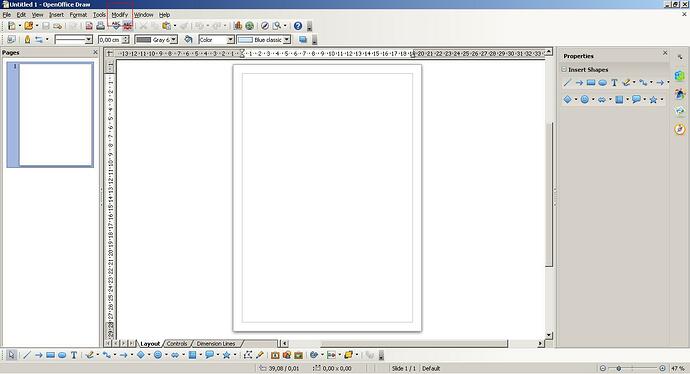
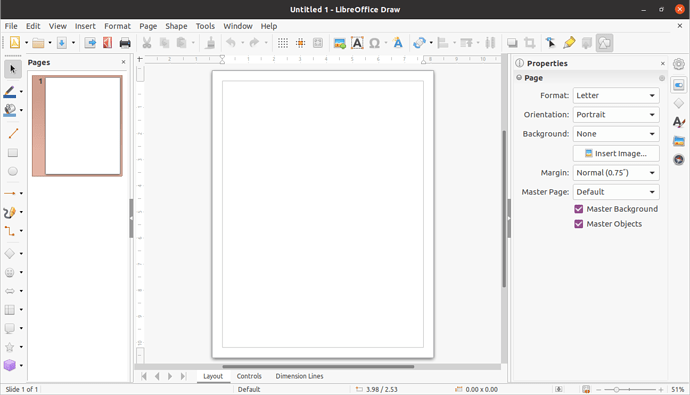

 ) next to the answer.
) next to the answer.