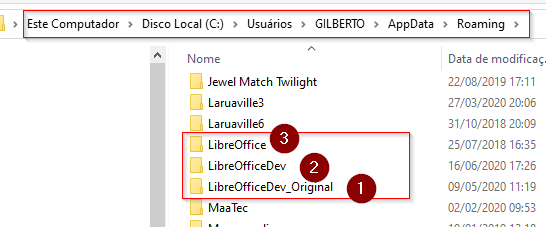installed Libreoffice 7 dev. Copying the old profile (6.4) to new libreoffice do not migrate custom toolbars.
I used these paths:
from:
/home/elias/.config/libreoffice/4/user/
to:
/opt/libreofficedev7.0/share/
/home/elias/.config/libreofficedev/4/user/
without success.
How can I migrate toolbars from libreoffice 6.4 to libreoffice dev 7.0?