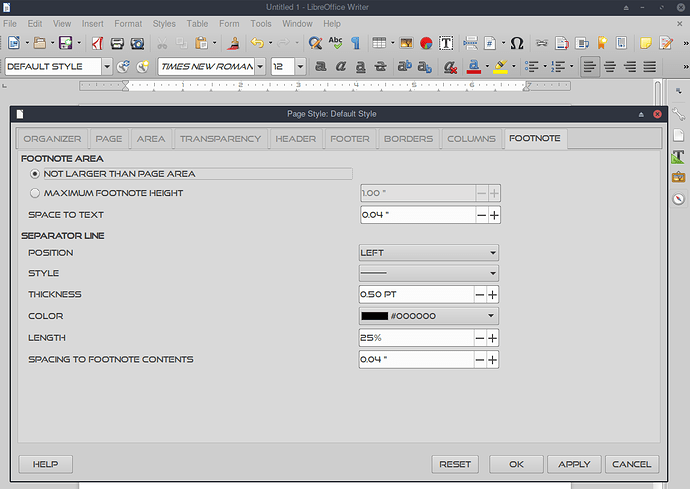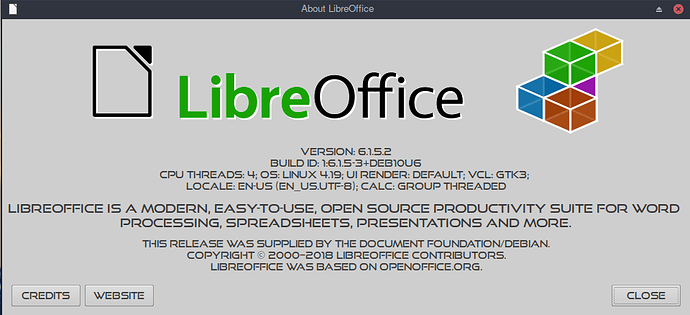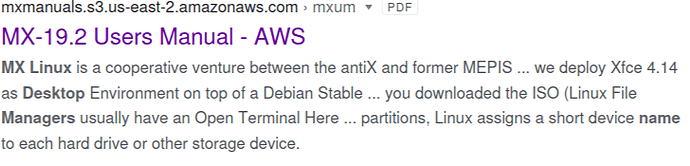I am usig MXLinux 19.2. with Libre Writer. I can’t remember how I installed it. I expected it to be added to my lits of font choices within LibreWriter, but now as I say its taken over and I can’t get rid of it. Where is the config file that would allow me to do that. I deleted the font, but its still there like an unwanted guest.
I would send you images of how its taken over if I knew how to do that
The font is a Frank Lloyd Wright font called p22_EAGLEFEATHER.
I have found a bunch of config files, but nothing that has the font mentioned above in it.
I unintalled LibreWriter suite but it didn’t make any differnece.
Any help would be appreciated.
Thanks
Edit of question with addition screenshots.:
I expected to be able to add that font to my collection of fonts so that I could use it if I chose. I did not expect to have it change the basic program font as it seems to have done it a strange way.