The Border option¹ appear to be useless, given that, when choosing menu Table - Insert Table…, the default is Default Style (with borders).
Not yet reported in bugzilla.
¹ Choosing menu Tools - Options - LibreOffice Writer - Table, below New Table Defaults.
LibreOffice 6.3.6.2 (x86); OS: Windows 6.1

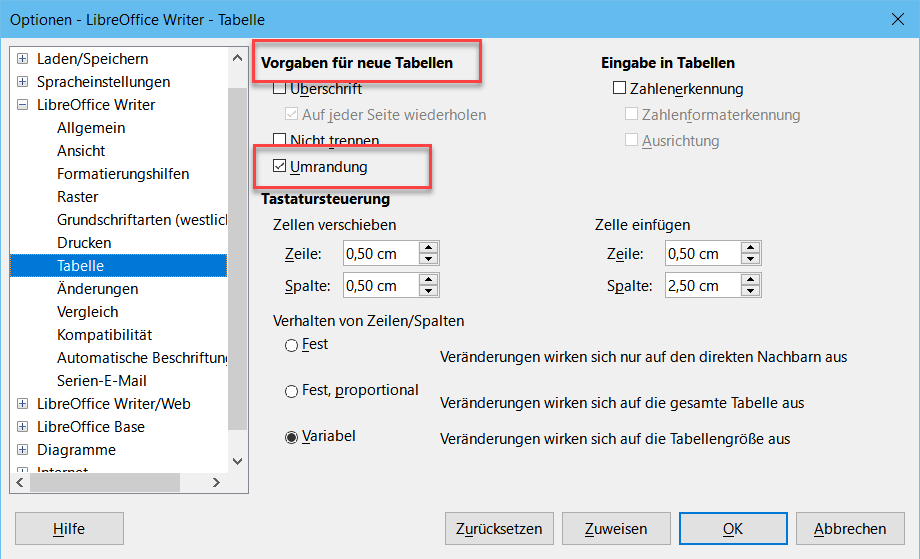
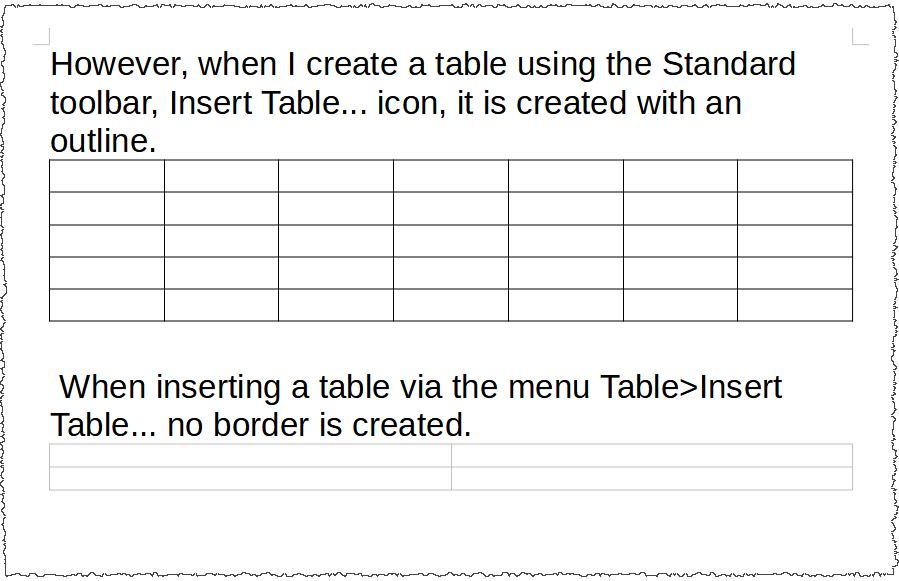
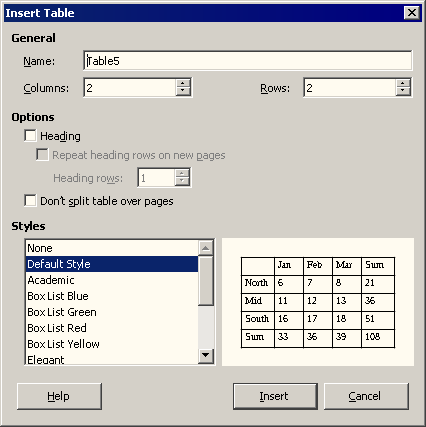
 Thanks for Information.
Thanks for Information.