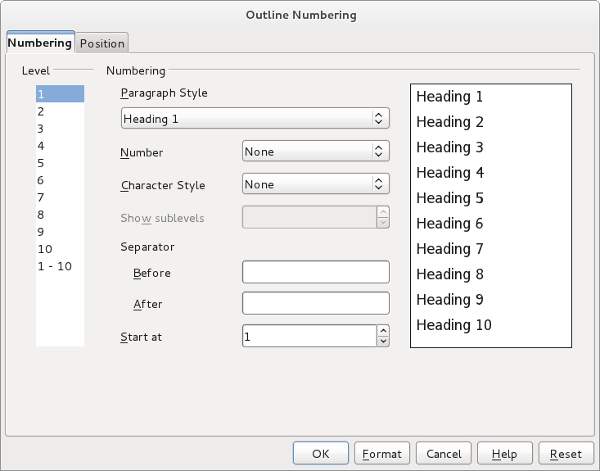I’ve written a long paper with a standard template. I’ve used the existing styles (heading 1, 2 and 3) for the titles of the chapters. Now I would like to add a numbering to these styles. However, when I edit a style (“format” → “style and formating” then right click on an existing style), I can’t change anything under “Outline and Numbering”. The “outline” and “Numbering” fields are just greyed out.
Can anyone help?
I’m working with Libreoffice 3.3.4 under Ubuntu 11.04.